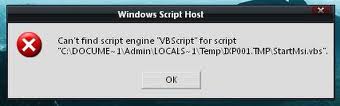Hi,
I often get this error message when try to load/install the Windows Installer. I can’t understand this annoying error message. I need an expert’s advice resolving this issue. Any help would be greatly appreciated. Please tell me further about this annoying error message how does it come. Thanks in advance.
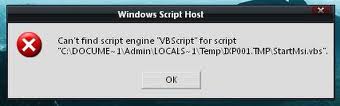
Windows Script Host
Can’t find script engine `VBScript’ for script
“ C:DOCUME~1AdminLOCALS~1TempIXP001.TMPStartMsi.vbs”
Answered By
points
N/A
#170442
Windows Script Host shows error

Hello Nellie, you have got such an odd error saying that can’t find VBScript engine! It is very annoying, of course. But don’t worry, here is your solution.
Method 1:
1. Go to Start menu and type “cmd”.
2. Right-click on it and select “Run as administrator”.
3. Type the following commands and press enter:
regsvr32 vbscript.dll
regsvr32 jscript.dll
4. This will re-register the VBScript engines and run the script properly.
Method 2:
1. Run the Command Prompt like before.
2. Type the following command and press enter:
sfc /scannow
3. This will fix all the errors with DLL files including the engines.
Hope you have got no more problems.