“Windows Problem Reporting has stopped working” Error

I yesterday installed Windows 7. Everything goes fine during the installation process but just after completion, whenever I log in to the system, the below mentioned error occurred.
- Microsoft Windows
- Windows Problem Reporting has stopped working
- A problem caused the program to stop working correctly.
- Windows will close the program and notify you if a solution is available.
Close program.
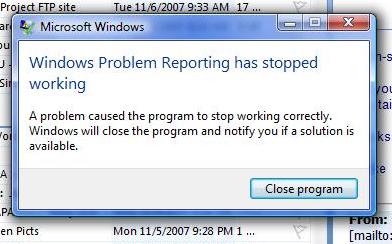
Error:
Microsoft Windows
Windows Problem Reporting has stopped working. A problem caused the program to stop working correctly. Windows will close the program and notify you if a solution is available.
Close program. The same error appears again and again and again therefore makes working almost impossible.
I already tried a system restore by booting my system into the safe mode but the error is still appearing.
My computer specs are
- Pentium 4 3.2 Ghz HT enabled intel processor.
- 2 GB of ram.
- 320 GB of hard disk.
- Windows 7 Home Premium 32 bit version
Kindly tell me if the problem is with Windows or some compatibility issue, with my hardware that causes this error to occur again and again.











