Asked By
stevecanry
1660 points
N/A
Posted on - 08/03/2011

My greetings to all techyv readers, I have a problem here to consult, I want to use Windows Movie Maker over the network, by means of remote access, an error message appeared that Windows Movie Maker cannot be used with Remote Desktop Connection or Terminal Services.
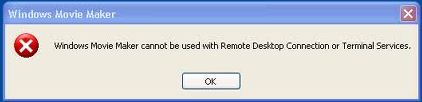
Windows Movie Maker
Windows Movie Maker cannot be used with Remote Desktop Connection or Terminal Services.
As I read on the error message, I am having a problem on how to create a presentation, since I really need to use remote connection because I don't have a copy of Windows Movie Maker installed on my computer, and that will make my work more easier,
Please share some ideas on how to let this stuff work,
Thanks a lot.
Windows Movie Maker cannot be used with Remote Desktop Connection

For this problem, Windows Movie Maker cannot be used with Remote Desktop Connection or Terminal Services. The error message WLXPhotoBase.dll shows that you have installed Windows Live Essentials on the computer.
The steps to repair your OS:
You must have a CD on windows XP, and a CD-Rom on your computer.
Insert the CD to the CD-Rom or DVD-Rom.
Before you can repair your OS you must go to bios first by pressing delete or F2
And change the bios settings, first boot the CD-Rom or DVD-Rom and save and quit.
Now press any key to enter the Setup.
Wait for the setup it will take minute.
After the windows setup appears you will be given a selection and just press R to repair your OS.
After pressing R you will go to windows XP licensing agreement.
By Press F8 to agree with the agreement
After pressing F8 you will go to windows XP professional Setup.
Now Selections appears again and press R to repair your OS.
Just wait for a while, it take-time to finish.
After the setup finish you can now open your windows movie maker without error.
I hope it solves your problem.
Henry Baguio
Answered By
abig0r
0 points
N/A
#122150
Windows Movie Maker cannot be used with Remote Desktop Connection

The remote access setting of the target computer could be disabled that is why you cannot connect to it. You need to go to the target computer manually and change its settings so you can have an access to that computer as host.
Go to the target computer and right click My Computer and select properties. Select the remote tab and check the box before the "Allow users to connect remotely to this computer" .
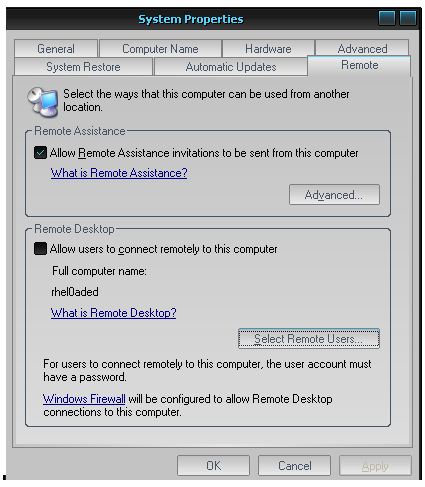
You can also press the "Select Remote Users…" button and Add your computer name so that it will have a direct access over this computer.
Follow the instructions accordingly and you will be given full access to this machine.
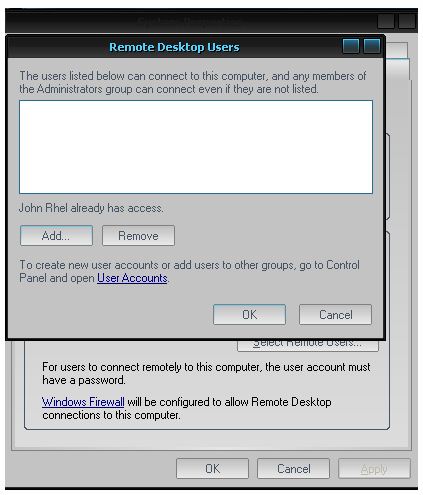
By the way, Windows Movie Maker is already bundled to your operating system. It is a built in and default feature of the Windows Operating Systems. If you cannot locate its file then, their could be something wrong with your OS or probably a corrupt file. Another solution to overcome this problem is initiate a system repair using your Windows installation CD as mentioned in the first solution. But, if you would like to have to operate Windows Movie Maker in a remote desktop then you may try the above options instead.












