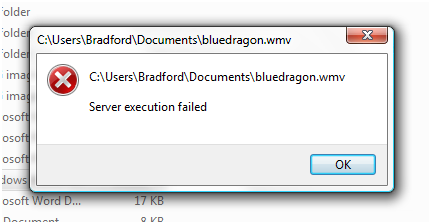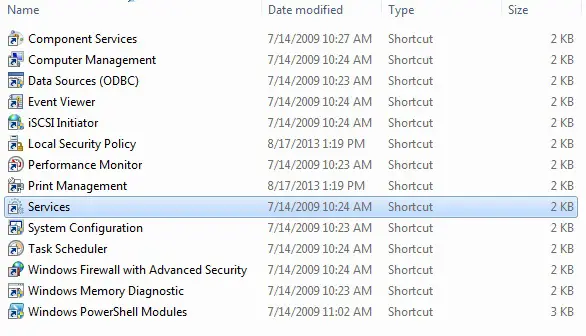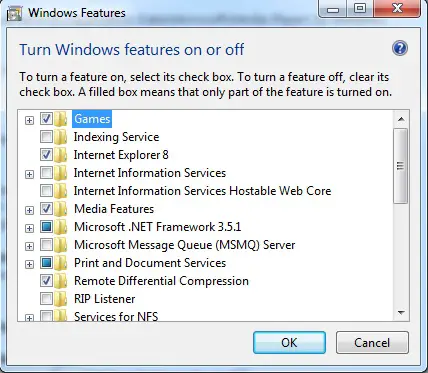Hi,
Recently, I have installed and uninstalled a myriad of programs during the course of trying to diagnose the memory problem. Now I am not able to play Windows media Player if I go to the Music or Video sections the Media Centre crashes. I got the following Server execution error message whenever I try to play an audio file. How can I fix this error? Have any idea?
Thanks for any assistance.
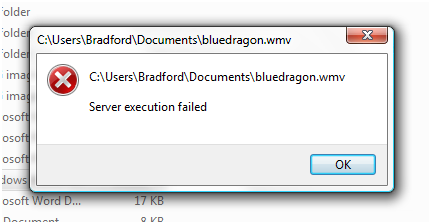
C:UsersBradfordDocumentsbluedragon.wmv
Server execution failed.
Note: Similar post exists on techyv.com but with no IMAGE file.
Windows Media Player Error: Service execution failed

Hi Chester,
The error is because of Windows Media Player Network Sharing service settings.
There are multiple solutions to resolve the error.
Solution 1: Stop the Windows Media Player service.
1) Go to 'Start', 'Control Panel', 'Administrative Tools', 'Services'
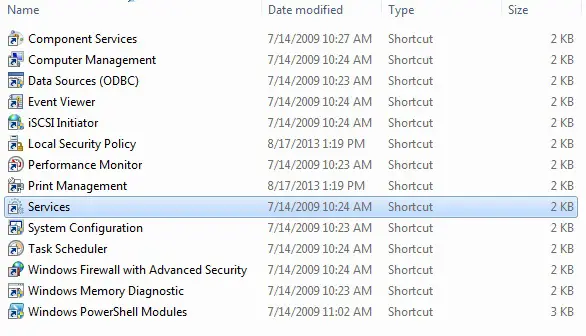
2) Close if the media player is running
3) Type '%USERPROFILE%LocalSettingsApplicationDataMicrosoftMediaPlayer' in windows Explorer
4) Backup all the files present in the specified location
5) Reset the database
6) Restart Windows Media Player
Solution 2: Uninstall and Reinstall the windows media player
1) Go to 'Start', Type 'Turn Windows Features On or Off'
2) Click 'Turn Windows features On or Off'
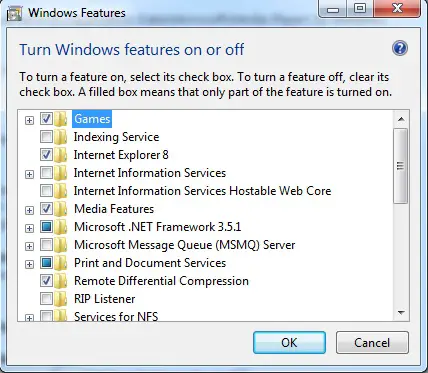
3) Browse to Media features, uncheck the mark in front features of Windows Media Player
4) Restart the system
To Reinstall the software
1) Go to 'Start', Type 'Turn Windows Features On or Off'
2) Click 'Turn Windows features On or Off'
3) Browse to Media features, check the mark in front features of Windows Media Player
4) Restart the system