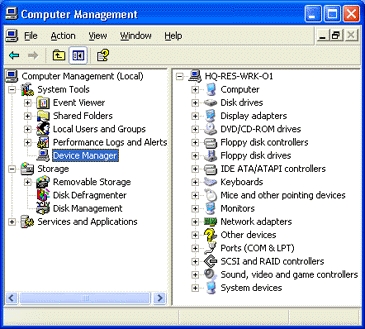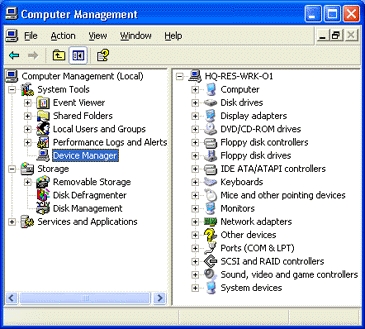Hello there, I formatted my computer recently and tried to play music through the Windows media player. I got an error message,
“You do not have a sound device installed on your computer. Install a sound device, and then try to play the file again. Error ID = 0xC00D11BA, Condition ID = 0x00000000.” My speakers were working fine before the installation but now it won't work anymore. I’m looking for your help.
Windows media player error or sound device error?

Dear Carol Troester the error you stated “You do not have a sound device installed on your computer. Install a sound device, and then try to play the file again. Error ID = 0xC00D11BA, Condition ID = 0x00000000.” is self explaining. Its saying that your operating system does not have the proper drivers installed for multimedia. For dual checking, right click on My Computer and then on Device Manager. Look if there isn’t any question mark and under multimedia section proper drivers are installed. Moreover also check if the proper sound device is selected in audio panel. Select the proper device if drivers are installed and then run the windows media players again.