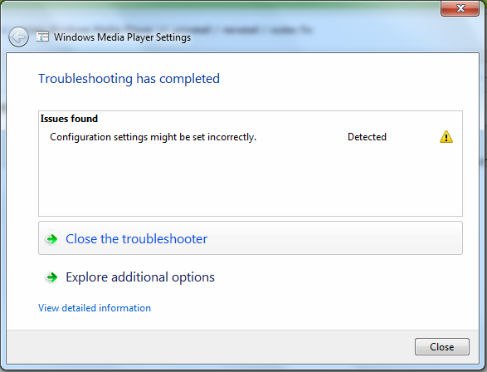The problem was it wont play more than 1 file the other files that i load won't play. When i try to troubleshoot it, i got this result (image below). how do i fix it?
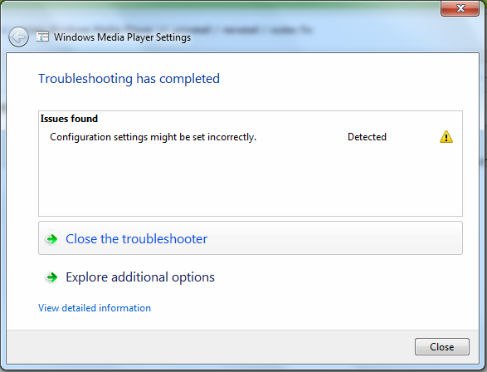
Issues found – Configuration settings might be set incorrectly.
Windows Media Player 12 problem

Hallo Johnnie,
The following workaround should be helpful:
-
On your computer, click Start and then type: Turn Windows Features on or off
in the search box.
-
Press Enter on your keyboard.
-
Next you will need to expand the Media Features, and then uncheck Windows Media Player.
-
Click OK, and then restart the computer when prompted.
After you are done with the above steps do the following:
-
Click Start on your computer and then type: Turn Windows Features on or off.
-
Press Enter on your keyboard, and then choose expand Media Features.
-
You will need to check Windows Media Player and then click OK.
-
Restart the computer when prompted
Next you will do the following:
-
On your computer click Start, and the type CMD.
-
From the results you will right click CMD and then click on 'Run as Administrator'.
-
Type the following at the command prompt: sfc/scannow to check for any integrity violations.
-
And then restart your system.
Regards,
Carl