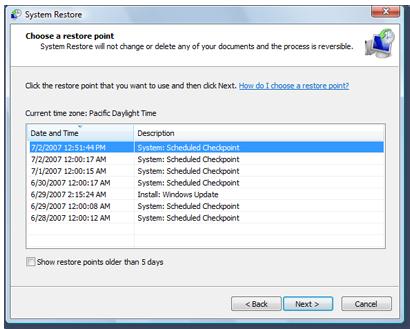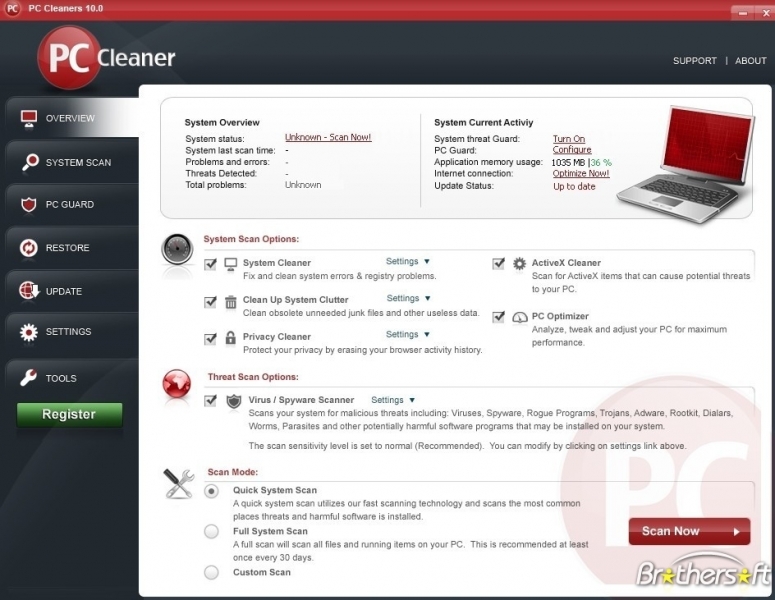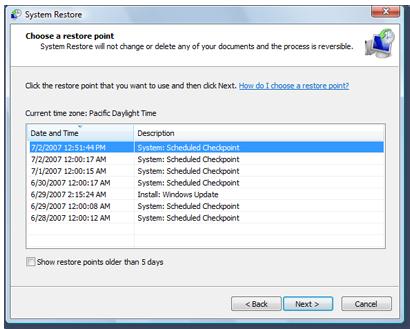Guys,
Why is it when I am trying to view an image file via the link in Start menu Recent Items list or from the Jump List, Windows Live Photo Gallery displayed error message?
It says: An error is preventing the photo or video from being displayed followed by the error code 0×80010108. Anybody encountered this error?
Please help me solve this.
Thanks.
Windows Live Photo Gallery doesn’t displaying photos or videos

Hello Maria Trienity welcome to techyv.com.
This error is commonly seen in a malfunction application it is a script error, maybe you win Live photo gallery is damage please try to post the behavior of your win gallery photo can open a different photo.
Not the one in the recent documents located. Have you encountered any virus in your computer in a past few days that you remove it by using an antivirus full scan? Try using PC cleaner pro an application that fix your damage systems and registry error just is scan it but this not a free software you to buy a license for this application.
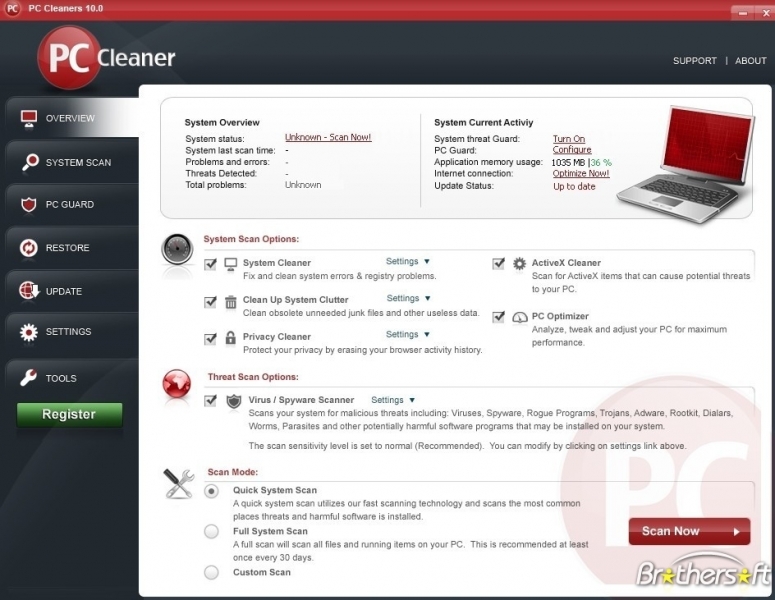
Another way to fix this is by using windows system restore go to start in the search type system restore.
Then click it. After that you need to select a date or restore point where your computer is still running in a good condition on the day after that if you already selected a date just continue until it finish.