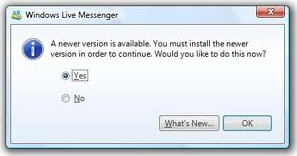Asked By
jovyhasle
1170 points
N/A
Posted on - 07/26/2011

Hello friends,
I am asking for some help here regarding my problem in using Windows Live Messenger, I don't know if this is an error, every time I use Windows Live Messenger, a message will appear on my screen, it is asking me to upgrade Windows Live Messenger to a newer version. Here is the screen shot of it.
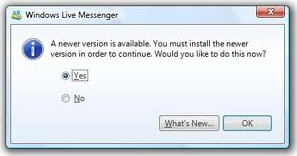
Windows Live Messenger
A newer version is available. You must install the newer version in order to continue. Would you like to do this now?
As of the moment I don't want to upgrade my version of Windows Live Messenger that is why I keep on clicking the NO button. I am wondering if there is a way to turn off the function in checking for new version. Please share your ideas on my post.
Thanks friends.
Answered By
Balram
0 points
N/A
#124722
Windows Live Messenger forced update

Why don't you put a message telling the public about this "forced" upgrade? Because If you go to the download page of MSN Messenger, It doesn't say anything. So, you can't understand why if you have the 6.1 version, it asks you to upgrade to a newer version, seeming that the 6.1 version is the newest (in the FAQ just said about the forced upgrade from 4.7 to 6.0, nothing else.)
If you question yourself a little bit more, you may find these newsgroups and find the right answer, but not all the people wonders themselves so much.
Windows Live Messenger forced update

This issue is a real pain for all MSN users. And most that already tried the upgrade wants to revert the changes they created and go back to the older version. But this demand is needed to continue using the MSN Live. So there is no choice but to upgrade or try the following solutions below:
1. Close your MSN and then right-click on the desktop icon and click on Properties. Under the Compatibility option, untick the Run this program in compatibility mode for and then choose Windows 2000. Click to Apply and try running MSN again.
2. There could be a patch that will stop the forced update so just search for it on Google depending on your MSN version.
3. Try using all in one messenger such as IM+.
Windows Live Messenger forced update

Thanks Samiul007. I also have the same problem. I'm glad you shared your knowledge with us.