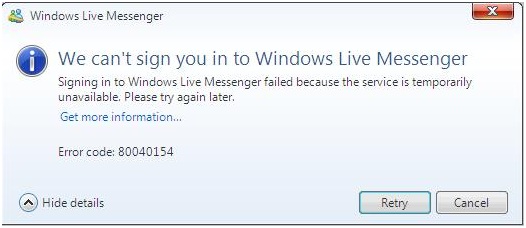Asked By
Davis Avon
20 points
N/A
Posted on - 09/21/2012

Hi,
I have been trying to sign in to windows live messenger but whenever I try to do so, I am met with the following error:
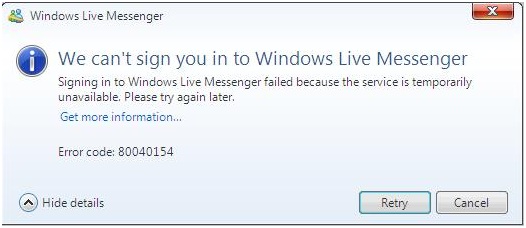
Windows Live Messenger
We can't sign you in to Windows Live Messenger
Signing in to Windows Live Messenger failed because the service is temporarily
unavailable. Please try again later.
Get more information.
Error code: 80040154
Hide details Retry Cancel
This has been happening for the last 3 days. I have reinstalled, and updated messenger but it still gives the same error code.
Any ideas why this is happening. I simply cant understand.
Looking forward to your help.
Regards,
Davis
Windows live messenger cant sign in error code 80040154

Hello Davis,
To resolve that issue, you will need to use the following steps:
-
On your computer, click start, and then Run.
-
After that type regedit and then press Enter.
-
You will need to search the key HKEY_CLASSES_ROOTAppID{380689D0-AFAA-47E6-B80E-A33436FE314B}.
-
You will delete it and then reboot your pc and try to log on again, it should work.
Regards,
Nicke
Windows live messenger cant sign in error code 80040154

Excellent suggestions, guys, and thanks for all of the information.
I want to demonstrate how much I love my friend with a hug or send a birthday cake to a friend with emoticons that are in abundance on Windows Live Messenger.
And because of that, Windows Live Messenger is important to me.
Odom Vemus, your solution helps me understand how I will be able to fix this error. By utilizing your step-by-step system, I am now free from the error, too.
Thanks again for your help, friend.