Windows live essential error 80280007

I was updating my live essentials but this error is not permitting me to, Im just using the 2011 version of it, do I need to remove this version and install a fresh updated version?
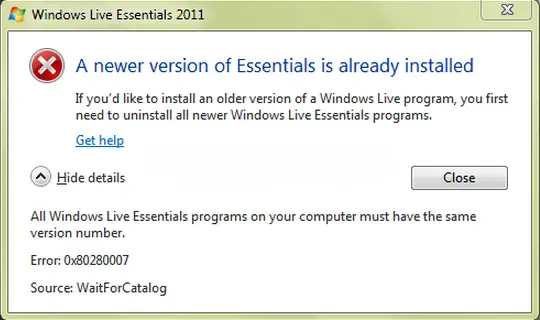
Windows Live Essentials 2011
A newer version of Essentials is already installed
If you'd like to install an older version of a Windows Live program, you first need to uninstall all newer Windows Live Essentials programs.
Get help
Hide details
All Windows Live Essentials programs on your computer must have the same version number.
Error: 0x8028007
Source: WaitForCatalog











