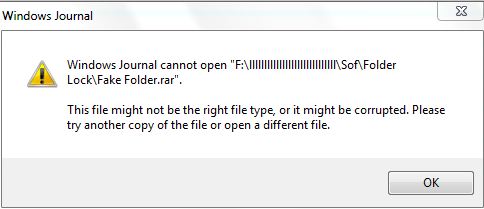Asked By
imran022
10 points
N/A
Posted on - 08/24/2011

Hay, friends
I have a secret file in a text document. I hid the text file to use lock folder apps.
Now I would like to open the file in Journal viewer. But it can not recognize it. I can't understand.
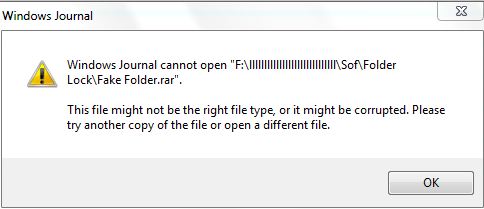
Windows Journal
Windows Journal cannot open "F:IIIIIIIIIIIIIIIIIIIIIIIIIIIIIIIIIIIIIIISoftFolderLockFake Folder.rar.
The file might not be the right file type, or it might be corrupted. Please try another copy of the file or open a different file.
Please give me your opinion.
Answered By
James U
10 points
N/A
#118203
Windows Journal will not open

Imran022 Hi,
The reason is very simple. You have saved the text file in the folder which is locked. You need to first unlock the folder by whatever program you have used for locking.
Answered By
Trevor
0 points
N/A
#118204
Windows Journal will not open

Based on the image you have posted, you are opening a “Fake Folder.rar” which is under your folder lock software folder. This means that the file you are opening is not a folder or even a RAR files because it was locked.
Open your folder lock software or program then unlock the folder you have lock so that you will then access the files and folder inside that folder. After unlocking you can now open your files. Your Windows Journal can now recognize the file as long as the file is compatible or supported by Windows Journal.
Lock folder is the one that encrypts files you have lock so that it is not accessible to others, unless you have unlock that particular folder or file.