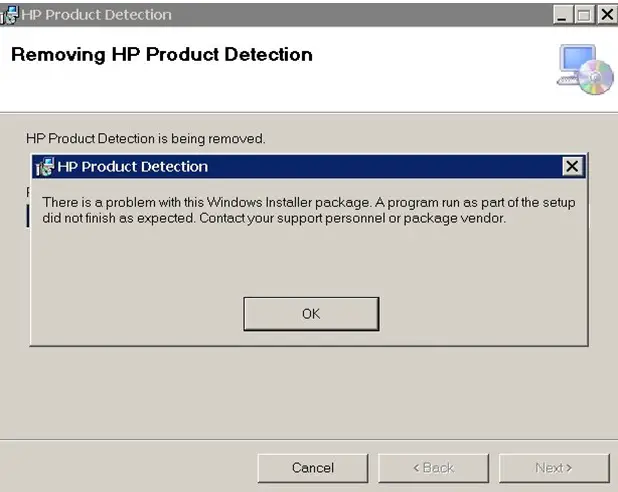When I try to remove HP Product Detection I receive an error message which you can see at below image. I have windows7 (32 bit) laptop. Please help me to resolve this
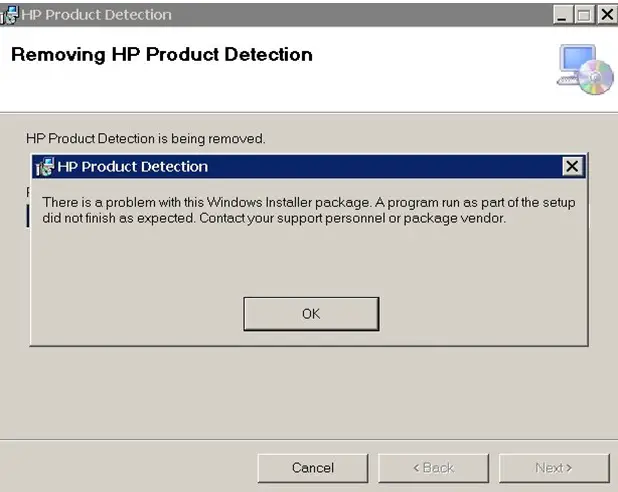
HP Product Detection
There is a problem with this Windows Installer package. A program run as part of the setup did not finish as expected. Contact your support personnel or package vendor.
Windows Installer Package Error on Removing HP Product Detection

Hi Michael,
Regarding that problem, Error 1722 is an InstallShield error code. It shows that the installation/uninstallation process has failed. There may be a corrupt install you need to remove first or some programs are still running using that program. You have two solutions:
1. Close other applications that might be using that program before uninstalling. Manually close them one by one.
2. Use Windows Installer Cleanup Tool. It is designed to remove installers when a problem occurs (registry becomes corrupted or changed its settings, the installer is interrupted during installation, and setup is running simultaneously).
You can download Windows Installer Cleanup Tool.
I hope this could help your problem.
Windows Installer Package Error on Removing HP Product Detection

Hello Michael M Mellott,
You may face this problem because one of your application is in the installation process. When this application is fully complete the installation process or when it stops to install, then you can install another application.
So, give time to install it or you can manually stop the installation process. Then restart your computer and try to install the application again. You can successfully able to install it.
Now enjoy it.