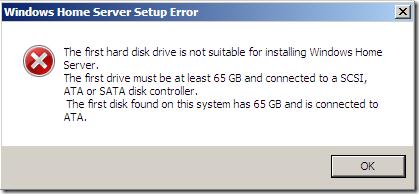Hi people
I am experiencing a setup error in the installation of windows home server.
When I try to install this server on my system, an error appears on the screen:
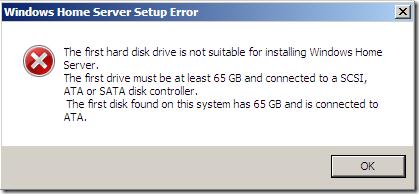
Windows Home Server Setup Error
The first hard disk drive is not suitable for installing Windows Home Server.
The first drive must be at least 65 GB and connected to a SCSI, ATA or SATA disk controller.
The first disk found on this system has 65 GB and is connected to ATA.
This is such a funny message. This message is showing the reason for the error, and at the same time it is denying it.
What should I do?
Has anyone else experienced such a message before? Do help me in this aspect.
I'll be waiting.
Regards
John
Windows Home server installation error

May I ask you one question? What is the difference between drive and a disk?
All you need to do is the following.
1. Format the first hard disk. If it contains the O S then you insert the disk for the OS and then format the entire disk and that is equal or larger than 65 MB. Now do not create any partition in it.
2. Open the second hard disk if available and create partitions there. Once done now you have a drive that has 65 MB or more free space in a single drive not disk for installing the above thing.