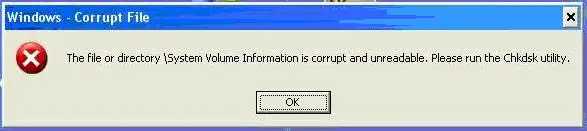Asked By
Tina Audine
0 points
N/A
Posted on - 12/06/2011

Hey Guys! This error pops up on my windows XP installed to my computer. The error said I need to run Chkdsk utility. How can I run that utility to my computer? Please give me simple step to do it and what is that utility for?
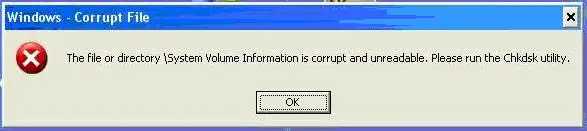
Windows – Corrupt File
The file or directory System Volume Information is corrupt and unreadable. Please run the Chkdsk utility.
OK
Windows –The file or directory System Volume Information is corrupt and unreadable

Allow Windows XP to fully load so that it can run normally. Here are several methods.
Properties and Tools Method
1. Click Start and My Computer. All drives will be displayed.
2. Click right on the drive and choose Properties and Tools.
3. Under error-checking, select Now.
4. Check Disk Tool. Many options are available here. Choice of ‘automatically fix file system errors’ is recommended here.
5. Choose ‘attempt recovery and scans for sectors bad’ if the deeper scan is preferable. And this needs more time. Once configured, Choose Start
6. A message would appear and asks whether a scan shall be scheduled.
Command Prompt Method
To start a scan, run ‘chkdsk y:’ that y is the drive letter.
Here are some options for manual scan.
/F – fixes disk errors.
/I only NTFS – index entries shall be less vigorous checked.
/C only NTFS – cycles within the folder structure shall be skipping the check.
/B only NTFS – (/R) volume of bad clusters shall be reevaluated.
CHKDSK x – /R or /F full scan would be performed on the disk and attempt to fix bad sectors if any.
/R – (/F) bad sectors are located and readable information is recovered. .
/L – NTFS only – log file size changed to specify kB numbers. If the KB number is not named, current size will be used.
/X – (/F) volume forced to remove if necessary. Then all handles open to volume would then become invalid.
/V On FAT/FAT32 – full path and every file name are displayed on disk.
On NTFS, cleanup messages (if any) are displayed.
Additional Methods
> Right click on the drive to run command Chkdsk F
> Click double ‘My Computer’
> Tools>Check Now > Error-checking
> Start menu > My Computer
> Properties > Tools > Check Now > Automatically fix file system errors
Hope this will help.
Windows –The file or directory System Volume Information is corrupt and unreadable

Hi,
Most probably your drive C:Documents and SettingsTina>chkdsk c: /f/r the type of the file system is NTFS (new table file system) instead of FAT (file allocation table) Cannot lock the current drive.
Chkdsk cannot run because the volume is in use by another process. Would you like to schedule this volume to be
checked the next time the system restarts? (Y/N) just press Y
Then this volume will be checked the next time when the system restarts.
It didn’t perform the chkdsk while the computer is restarting. Just restart as normal and it will help you out from your chkdsk utility.