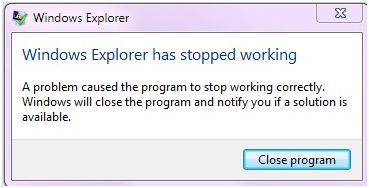Asked By
fnmaristela
20 points
N/A
Posted on - 09/27/2011

Hello Everyone,
I have a portable hard drive which contains 500 plus videos in MP4 format. I never had this problem before installing the VLC media player. Every time I browse the video folder d:maxtorblue ray copies, I get this error message, "Windows Explorer has stopped working, windows is checking for a solution to the problem".
Below is the image. I do hope I can get this problem fixed since my wife and I are always watching movies we downloaded.
My System:
Processor: AMD Athlon II X2 250.
Motherboard: EMAXX AMD780G-ACC.
Memory: Geil Dual Channel 2GB DDR2 800.
Microsoft Windows.
Windows Explorer has stopped working
Windows is checking for a solution to the problem.
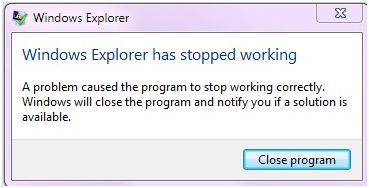
Answered By
Ann55
0 points
N/A
#82612
Windows Explorer has stopped working when i go to a Videos folder

Hello,
It is possible that you have downloaded some kind of virus or bug long with the media files, or you got a virus in that certain folder by other means like while you copied files from an infected office computer to your home computer, or there could a 100 of ways data can get infected by virus.
You need to reinstall windows, after windows installation will be completed, don’t open any drive unless you install an effective anti-virus you want to use for your PC security against viruses and internet attacks. NOD32 is best for my PC, you can choose your own. After installing anti-virus check for any update available on the internet if it is then updated it and scan your whole PC. The antivirus will tend to clean your PC and I hope everything will be alright.
REGARDS!
Windows Explorer has stopped working when i go to a Videos folder

Hay Fnmaristela,
Dear sometimes when you start browsing for the videos or start downloading some videos, some unwanted infected files also downloaded.
These unwanted files harmfully infect your software’s in general and windows based in particular. First and far the most important thing to have a good antivirus like NODE32 or McAfee and secondly please always choose some trusted site to download videos and also enable your firewall to check site contents and proper approval for Windows.
For your current problem please see the image below to solve your query step by step and you will be succeeded. Please give feedback when accomplish successfully.
1. Click on Start and then type CMD in the Search area.
2. Right-click the cmd.exe from the results and then click on Run as Administrator. If prompted to enter for administrator password, type it on the text field or click Continue.
3. Type sfc /scannow and press enter. It will take some time for the scan to end so you need to be patient. Windows will start repairing on the corrupted or any missing files. If the installation disk is needed to fix the issue, you will be prompted to insert the disk.