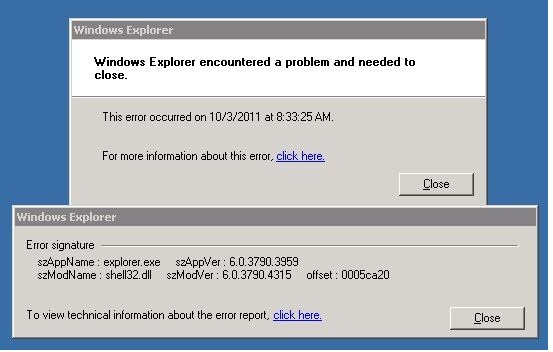Asked By
anonymous
7060 points
N/A
Posted on - 10/04/2011

Can anyone give me a hint about this error?
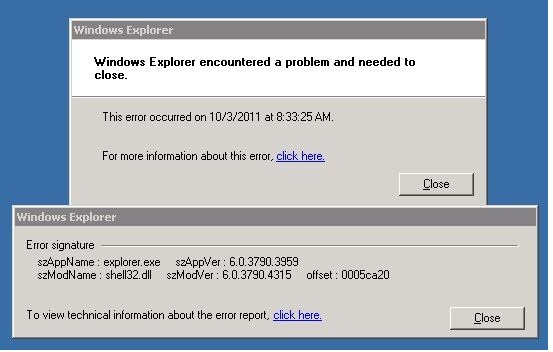
Windows Explorer
Windows Explorer encountered a problem and needed to close.
This error occurred on 10/3/2011 at 8:33:25 AM.
Windows Explorer
Error Signature
szAppName: explorer.exe szAppVer: 6.0.3790.3959
szModName: shell32.dll szModVer: 6.0.3790.4315 offset : 005ca20
I am using our Microsoft server 2003 when suddenly it hangs for a few minutes, then this message pop-up. Since then this error message appeared every time I open our server.
But it work fine if I click then close button.
How can I remove this?
Windows explorer encountered a problem and need to close in server 2003

Explorer encounter problem
1. Go to start with and click on run
2. Type cmd and press enter
3. Then enter "sfc/scannow" make sure your windows XP cd in the cd rom drive
4. Then after it completes restart the system.
Make sure don't do any more work except this on your computer
Windows explorer encountered a problem and need to close in server 2003

Just try restarting the computer. But if this always happens, there is a serious problem in the system. Try checking your computer first for any viruses. Viruses are responsible for changing some information on random files on the computer and you will have no clue on what files did the virus already modified. Update your antivirus then run a full system scan on your system.
If it did not find anything on the system, try checking your computer for any possible errors. Use a disk utility application to check the system. For a much thorough diagnostics on the system, use a disk utility application like Norton System Works or Norton Utilities. You can also run the Windows System File Checker to scan the protected files of your system.
-
Click Start then Run.
-
Type sfc /scannow then hit Enter.
This will scan all the protected files in the system.