Windows Error: Fde_da_ew Needs To Close. Please Help.

I am using Windows. Recently this error keeps popping up on my PC. It says that “fde_da_ew needs to close.” What is the error about? How can I solve it?


I am using Windows. Recently this error keeps popping up on my PC. It says that “fde_da_ew needs to close.” What is the error about? How can I solve it?


It is a full disk encryption error. This error happens when a log file gets corrupted. This happens when the system shuts down unexpectedly when the log file is being written. As this file is encrypted, the sudden shutdown causes it to corrupt. To solve this error,
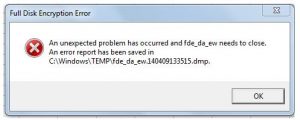


The full error reads “An unexpected problem has occurred and fde_da_ew needs to close” and this message keeps popping up every minute. The problem can happen if the affected computer is unable to send the log files to the webrh server. If this is what’s happening on your computer, here’s how to fix it. First, make sure the permissions or rights were not modified since the problem happened.
Second, make sure you have enough space on your hard drive. Because the server is running on Apache, the log files keep on growing. Verify the size of the log files in Apache and delete some if required and then restart the server to make sure the required service is running. After doing this, you must delete Check Point log files on the client computer.
Connect to the affected computer then go to “C:\Documents and Settings\All Users\Application Data\Pointsec\PointsecforPC” for Microsoft Windows XP or “C:\ProgramData\Pointsec\PointsecforPC” for Microsoft Windows 7. Delete all the log files in there (.log) and then restart the computer. After booting, you will notice it created several new log files. Delete these new log files and then restart the computer again. It should work the second time you restart the computer.
