Asked By
alexrods
1090 points
N/A
Posted on - 06/27/2011

Hi! All,
I was on the field to do some preventive maintenance on our client site. One of the users is using Microsoft Vista. When I started the computer Windows Defender displayed an error message,
I pasted below the whole screen.
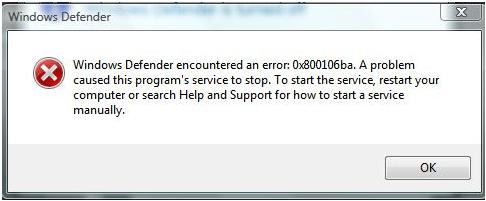
Windows Defender encountered an error: 0x800106ba. A problem caused this program's services to stop. To start the services, restart your computer or search Help and Support for how to start a service manually.
After I analyzed the error, I restarted the computer to have a fresh start..After doing so Windows vista stated the same error, so I removed Windows Defender and installed it again, and still same error message showed up upon starting Windows Defender. As far as I know, this is the first time this error of Windows Defender appeared. I don't have any idea now. Should I use another Antivirus? Please share some ideas on my problem.
Thanks.
Windows Defender encountered an error: 0x800106ba.

Hello! There,
You are getting this problem maybe because of the unsuccessful installation. After the installation of the software Windows Installer Cleanup utility may not work properly to clean up some files. But most probably you got this problem due to unsuccessful registration of some files. But before you start registering any file, we have to check some services. Follow the steps to check some services
1. Click the Start Button.
2. Right click on My Computer and Select Manage.
3. Double click on Services and Applications and then
4. Double click on Services
5. Search for the service Name Windows Defender double click on it and you will get a window.
6. Select Startup type : Automatic
7. ClickOK Button.
This should resolve your problem. But If your problem is not solved, then Uninstall Windows Defender and download a fresh copy of Windows Defender and reinstall it in your PC. This may solve your problem. But if you are still facing your problem then you have to register all these files manually. To do so, do the following things.
Click Start button >>>>Click Run>>>>>Type regsvr32 [filename]>>>>> Then press OK button
Replace [filename] with these file names one at a time.
1. wuapi.dll
2. wuaueng.dll
3. wucltui.dll
4. wups.dll
5. wuweb.dll
6. atl.dll
7. softpub.dll
8. wintrust.dll
9. initpki.dll
10.mssip32.dll
For Example write like this "regsvr32 wuapi.dll". Then press Enter from Keyboard.
Hope your problem is gone now.
Christopher
Answered By
shenna22
5 points
N/A
#123753
Windows Defender encountered an error: 0x800106ba.

Hi! Good day,
You can fix this kind of problem by doing the following.
1. Open Start menu then Control Panel
2. Select System and Maintenance and click Administrative Tools
3. Open Services>>>double click the Windows Defender service to open it,
4. Choose the option to start automatic on start up,
5. Click Start service button
6. Save setting and restart your computer.
Hope it helps.
Thank you,
Shenna22.












