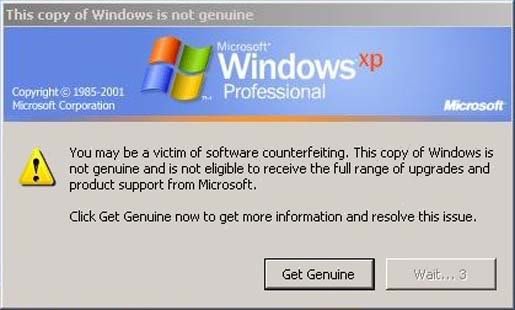I am using Windows XP Professional.
I update it regularly. Updates are installed automatically daily. Today when I started my PC I face an error: “You may be a victim of counterfeiting” or “Your software is counterfeit” and This copy of Windows Is Not Genuine. What’s going on?
I cannot understand. I have visited Microsoft help site to solve this trouble but I found no proper help there…
Now I want someone who can help me to resolve this problem.
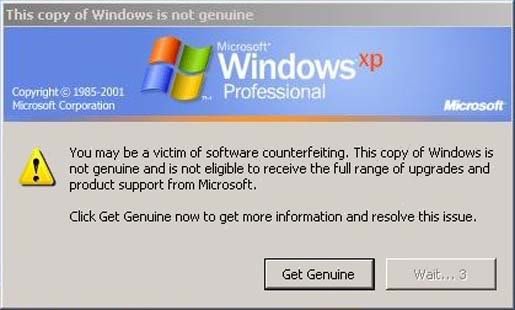
Error:
You may be a victim of software counterfeiting. This copy of Windows is not genuine and is not eligible to receive the full range of upgrades and product support from Microsoft.
Click Get Genuine now to get more information and resolve this issue.
Get Genuine Wait…
Windows counterfeit Error in Xp? How to resolve it?

Follow these steps in solving thissue:
First is locate this path in your computer in drive c: C:WindowsDownloaded Program Files in this folder you will have to remove all files and folders with .wga.
Now reboot your computer in safe mode, just restart your computer and press F8, as soon your are logging into a safe mode, follow these paths in your drive c: C:WindowsSystem32now rename wgatray.exe to wgatrayold.exe the next is C:WindowsSystem32dllcache you will also rename it wgatray.exe into wgatrayold.exe, if you cannot find the said folder just unhide it.
Windows counterfeit Error in Xp? How to resolve it?

Another way just to complete the above tip:
-
Open Windows Explorer, then browse drive C.
-
Delete wgatray.exe from Windowssystem32 and Windowssystem32dllcache.
-
Click Start, then Run.
-
Type regedit on the dialog box then hit Enter.
-
Locate and delete the folder WGALOGON in this registry location: HKEY_LOCAL_MACHINESOFTWAREMicrosoftWindows NTCurrentVersionWinlogonNotify.
-
Still on Registry Editor, click on My Computer then press F3.
-
Type wgatray.exe then hit Enter. Delete all references of wgatray.exe in the registry. Repeat F3 to continue searching until all are deleted.
I hope this solves your problem.