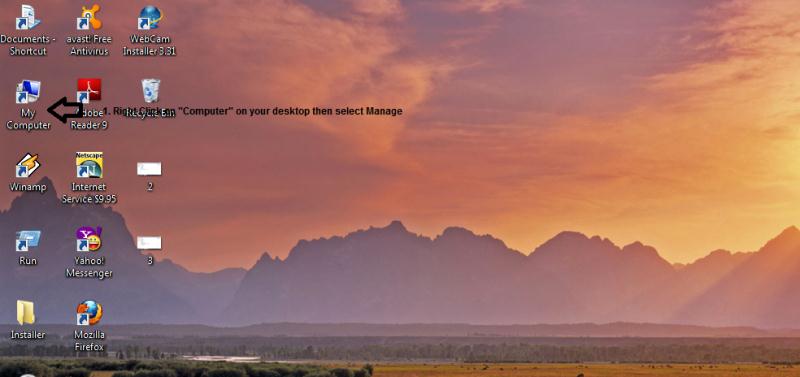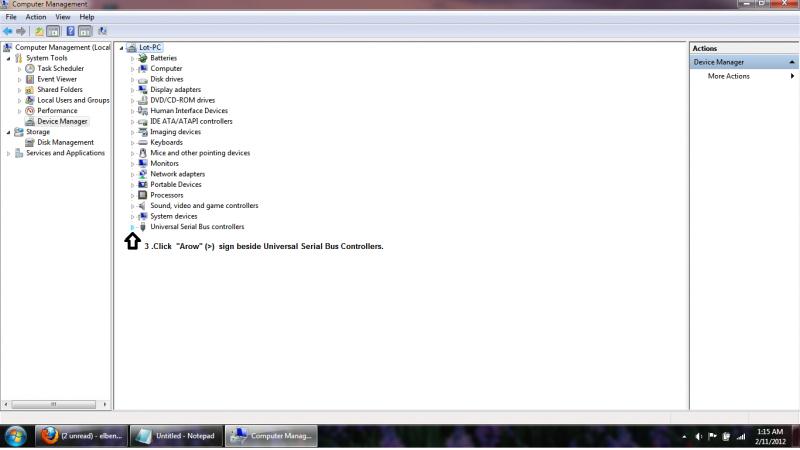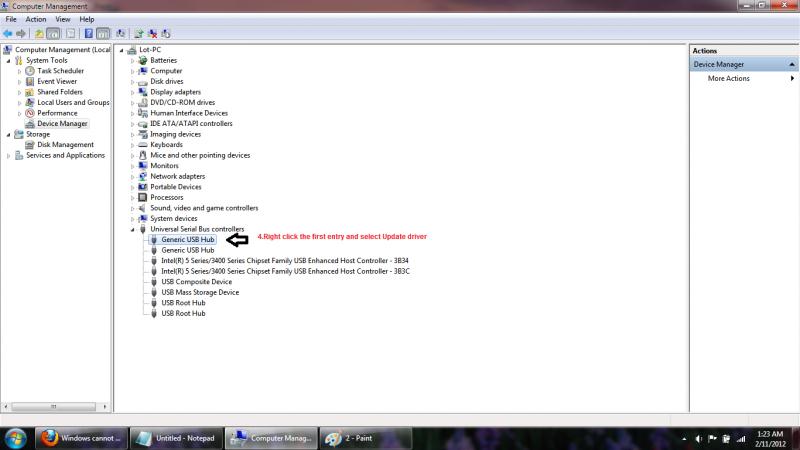Hi,
Recently, I upgraded from Windows Vista to Windows 7 in my Dell XPS M1530 laptop. Everything was running fine, and my USB mouse worked perfectly for a day. Suddenly, all the USB ports stopped working when I plugged in a memory stick. They still in power but Windows just don’t seem to recognize any USB device. The error message is “Windows cannot recognize the USB device."
Note that, I am using transcend USB device.
Thanks.
Windows cannot recognize the USB device

Hi Hanna,
Regarding with your problem you need update or windows update using the internet, this problem occurred after you finish installation or fresh install the windows 7, it will be okay if you update the USB drives using the internet.
This are the step on how to Update.
1. Click Start > Run > Type devmgnt.msc.
2. If you see Unknown Device Like this.
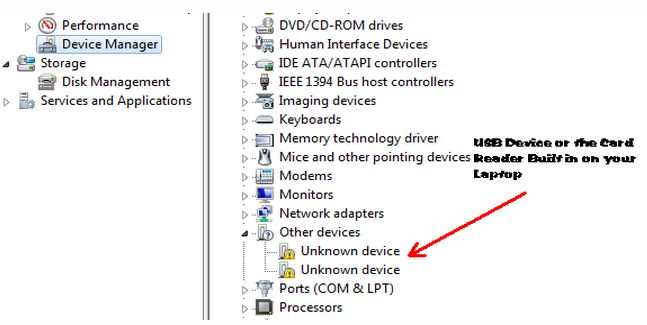
3. Click the Unknown Device and Right Click > Update Driver Software. It will turn like this.
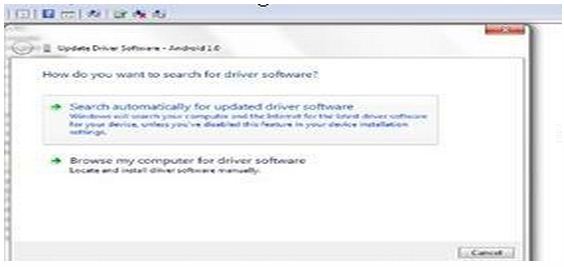
If the Driver downloaded it turn to ok and the problem solve.
Answered By
dante001
0 points
N/A
#91006
Windows cannot recognize the USB device

Here are the Steps to solve the problem. ( Windows Vista and Window 7) . Please follow the steps in updating the drives on Device Manager.
1. Right Click on "Computer" on your desktop then select Manage
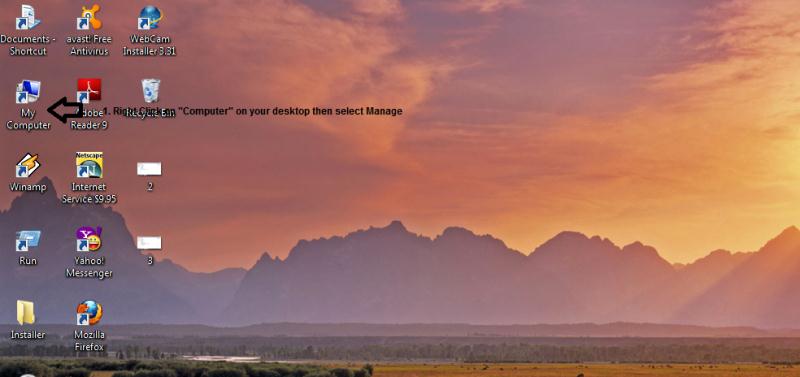
2 .Open Device manager
3 .Click "Arrow" (>) sign beside Universal Serial Bus Controllers.
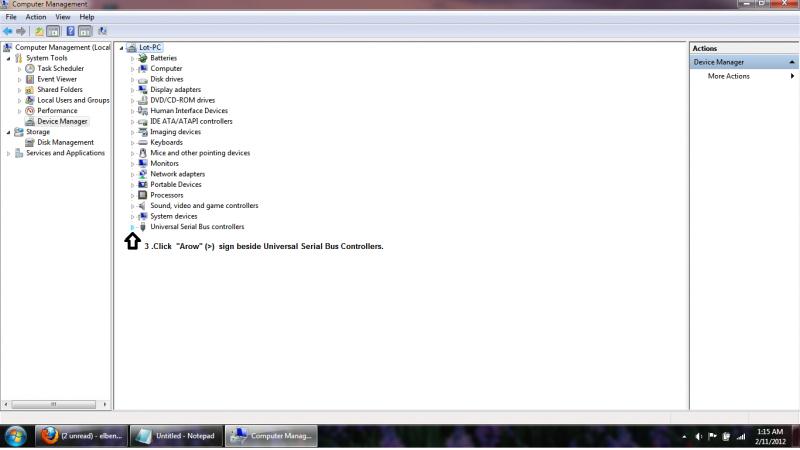
4.Right click the first entry and select Update driver
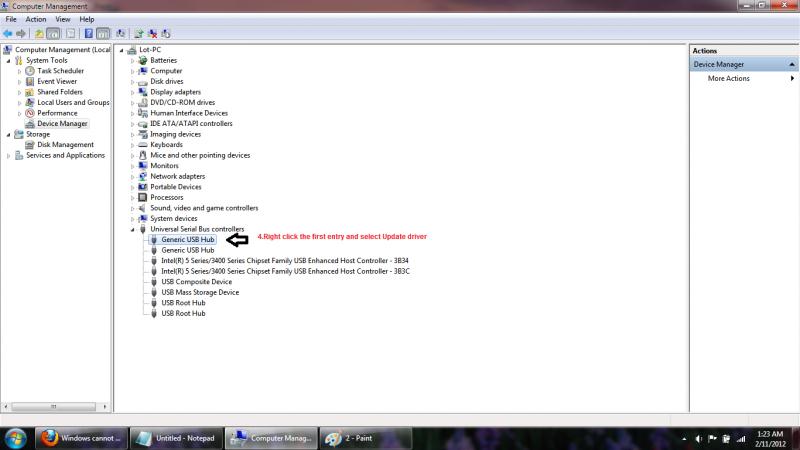
5. Select "Browse My Computer For Driver Software".
6. Click on "Let me pick from a list of device drivers on my computer"
7. Click Next button
8. When "Windows Has Successfully Updated Your Driver Software" come up, please click on "Close" button
Proceed with the next entry under Universal Serial Bus Controllers. You need to update all the entry since all USB port might not updated