Windows C0011B1 Repair Tutorial error

When I am playing a file, this error took place (was produced);
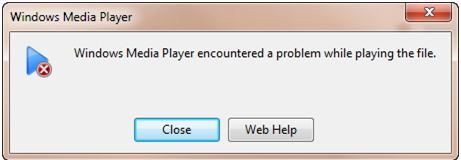
Windows Media Player
Windows Media Player encountered a problem while playing the file.
How can I repair this? It gives me more details…


When I am playing a file, this error took place (was produced);
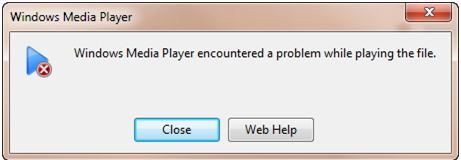
Windows Media Player
Windows Media Player encountered a problem while playing the file.
How can I repair this? It gives me more details…


Hello!
Your problem is "Windows Media Player C00D11B1"
Follow this steps:
1. Reset the Windows Media Player.
2. Go to Control Panel > Sound> Select Speakers and Properties > Click on Enhancements tab > Disable all the enhancements > Click Apply.
3. Changing the Registry value. You must be logged in as Administrator & also make a back up for your files if you want to undo the changes
3.1 Click Start and type: regedit in the Search box.
3.2 Open the Registry Editor and navigate to the following path: HKEY_LOCAL_MACHINESOFTWAREMicrosoftWindowsCurrentVersionAudio
3.3 Create the following new entry:
Name: DisableProtectedAudioDG
Type: REG_DWORD
Value: 0
4. Restart the computer and play the media file again.
Hope it Helps!
