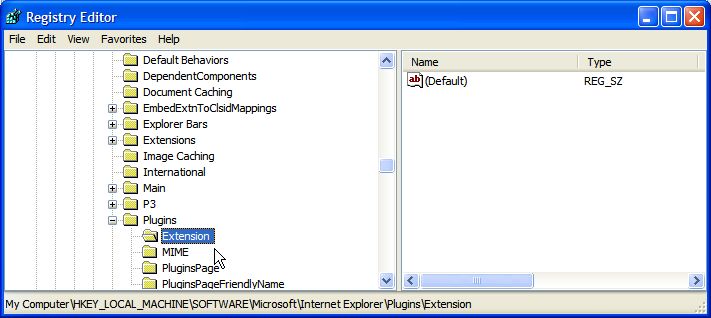Hi all,
Windows does not allow me to download anything from the internet. Whenever I have anything to download, Internet Explorer will initiate the download, but subsequently it will stop and a pop up window will indicate that the file cannot be downloaded.
I thought that maybe because the file is coming from an unknown publisher, my firewall is blocking the download. I disabled the firewall, changed the security settings but nothing happened.
Thanks folks.
WINDOWS IS BLOCKING FILE DOWNLOADS FROM INTERNET

Hi,
1. Try uninstalling and then reinstalling Internet explorer.
2. Use a Download program such as Free Download manager, Orbit Download Manager, Internet Download Manager to download files
3. Use a different browser such as (Firefox, Google Chrome…… etc)
Also try following to rectify the issue:-
Go to Start menu, click Run and then type “regedit” and press enter key.
Go to the location HKEY_LOCAL_MACHINESoftwareMicrosoftInternet ExplorerPlugins from the left pane of opened window.
Right click on “Extensions” subkey listed under “Plugins” key and select delete. (Refer below image)
Close regedit, restart windows and then try downloading with Internet Explorer.
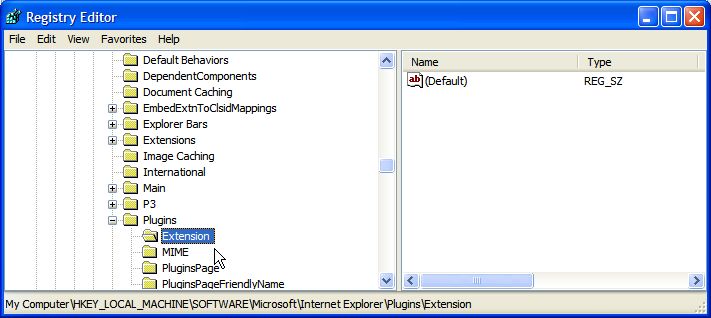
WINDOWS IS BLOCKING FILE DOWNLOADS FROM INTERNET

Don't get frustrated and simply try this solution. Open your Internet Explorer, now click TOOLS in the menu, select INTERNET OPTIONS, click on SECURITY Tab, click on the CUSTOM LEVEL button, scroll down to DOWNLOADS then at Automatic prompting for file downloads select ENABLE then click OK. Restart Internet Explorer.