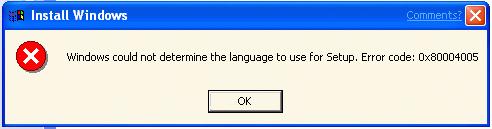Asked By
Ivan Cruz
10 points
N/A
Posted on - 10/08/2011

Hi,
I was upgrading my operating system to Windows 7 when I got this error message.
I may have missed setting up the language but when I checked my Region and Languages settings it says English.
Then I went to Keyboards and Languages tab and click on the How can I install additional languages?
I tried to follow what’s in the Help section, but I got more confused.
Can someone help ASAP?
Thanks.
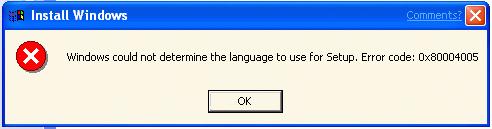
Install Windows
Windows could not determine the language to use for setup.Error code: 0x80004005
Windows 7 upgrade failed with error 0x80004005

In your image, it seems that the message box came from a windows XP operating system.
This is impossible to upgrade, no windows XP can be directly converted to window 7.
This can only be through Vista or lower versions of Windows 7.
Solution 1: Reformat you system and Install (must do)
You can't do anything here but rather backup your files. Start installation process by selecting Custom and reformat your disk then install the windows 7 operating system. That is the only way to install your window 7 coming from an XP operated system.
Solution 2: Dual Boot (optional)
You can also try dual booting with the windows XP and 7 because you might want to experience Window 7 again in the days to come, but this is only an optional solution, but I think you should follow the solution given above.
Windows 7 upgrade failed with error 0x80004005

Hi,
Just simply download the error 0x80004005 repair tool and then install the repair tool and then make sure the system is running perfectly and then this tool will created to find the error to your computer and then after that when the installation is finish you just simply click the icon to start Scanning to your computer then after the tool scan your computer you just simply repair the found errors to your machine and then just always check your system if its infected a viruses and spyware to avoid any error or problem to you unit just check on that.
Ben