
Hi,
I am using Windows 7 Ultimate for the last one year. However, for the last several days I am receiving an error, at startup of machine, which says:
There was a problem starting C:Windowssystem32webrtf.dll
The specified module could not be found.
Check the image.
As soon as I click on OK, the popup disappears and the computer starts working normally. However, this popup is very annoying. I tried searching Microsoft and other sites for any solution, but to no avail. I do not want to use the system restore, or repair Windows option.
Somebody please advice.
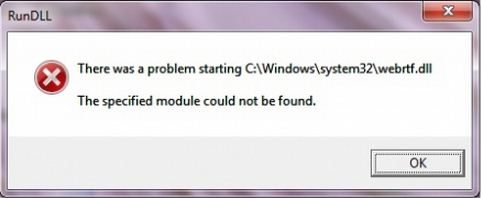
Answered By
Lamnar
0 points
N/A
#81570
WINDOWS 7 STARTUP ISSUE. WEBRTF.DLL Error

Hi,
Seems to be that its very hard to find details about webrtf.dll. May be it can be some kind of a malicious exe that is prompting you an error. Tell me what is the virus guard that you are using.
This could be a virus or any malicious software and your virus guard may have removed the virus but some processes still can remain. It can be also the reason or it may be because of another software.
-
Go to search box (in start menu).
-
Type msconfig and hit enter.
-
System configuration option window will appear.
-
Go to startup tab and search for your dll mentioned in the error message it means scroll through the startup processes and if you can locate it in the startup list un check it.
-
Then click on Apply; then okay.
-
You will be asked to restart. Restart your computer and check whether your error message is popping up again or not.
-
If it is successful you are done but keep in your mind that this is not removing any process. Your file will be there but what you did is you just removed the process from startup. It means that when we startup our computer some programs will automatically start with it. Just like virus guard and most of the things in the notification area.
Secondly (assume that you are updating your windows regularly).
Go to search box.
Type mrt; it will show results mrt means malicious software removal tools. It comes with Windows update. Then open it by clicking the result (it will display on the top); then run your computer if there is anything suspicious it will detect and fix your problem. If your problem still exists post reply to this.
Thank you.
WINDOWS 7 STARTUP ISSUE. WEBRTF.DLL Error

Hello Jennifer Roth,
Your system has a problem with the registry drivers and therefore you will need to fix that. I do not understand why you are ruling out that you do not want to use the system repair tool and the system restore feature because those are some of the ways that you could have used to restore the system to its normal state without going through much trouble.
But since you do not want to use them, I will suggest that you use a program called CCleaner to repair the registry entries. You will have to search ccleaner program on the internet, download and then install it on your computer. Then launch it and choose the option for repairing system registries and fix all registries that may be having problems.
This should help you solve that problem.
__
Regards
Clair Charles
WINDOWS 7 STARTUP ISSUE. WEBRTF.DLL Error

Dear Clair Charles,
Thank you for the reply, but I have already tried using NOT only the CCleaner, but other registry repair softwares. Still the problem remains the same.
I have also used a special software called "DLL-Files.com FIXER" but still no luck.
Regards,
Jennifer Roth









