Windows 7 Protection Usage for Internet



Dear Eviangca you can protect children on internet by using Family Safety Filter. This is a feature provide by windows live service and you can download it form Live.com. This free program lets your children browse internet but with safety and some protection. The family safety filter allows you to select different settings as per your requirement. This work along with “Windows Parental Control” which is turned on when you install the “family safety” program through windows live. In it you can apply further settings individually to every profile you want to. Through this any objectionable material can be blocked from viewing.
Here is a glimpse of function you can use



· Go to C:WindowsSystem32driversetc
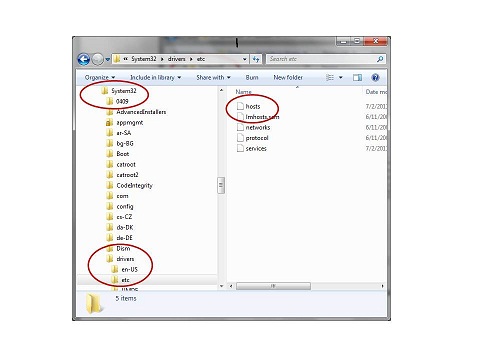
· open up the hosts file
· Pick Notepad, to open the file
· Scroll right to the very bottom and type the website name you need to block on the next blank line
eg: 127.0.0.1 yahoo.com
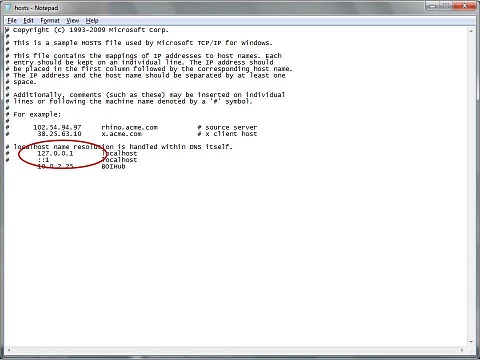
· Save the file and close it. Restart the computer. Now try to go to Yahoo. It is blocked
