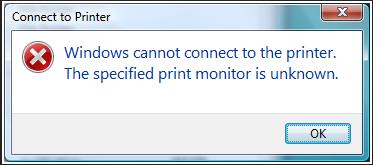Hi
I am running Windows Vista as an operating system and I have an HP printer.
I have a problem with my printer which is :
I am trying to install a number of HP printer from our server 2003 to Vista Business and I keep getting an this error:
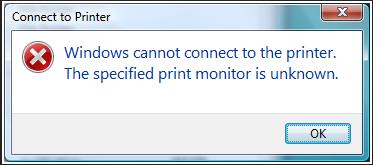
Connect to Printer
Window cannot connect to the printer.
The specified monitor is unknown.
As usual I tried to re-install the software again to solve the problem but the error is the same.
Anyone here knows what is the problem with the printer to get the above error.
I didn’t find any solution for it till now.
If you know, tell me please.
Waiting for you.
Thanks
Windows cannot connect to the printer

Hi,
There are several methods to solve this problem:
First:
1. Go to run and type "gpedit.msc".If asked for password do it.
2. Under User Configuration expand Administrative Templates then Control Panel and click printers.
3. Select "Enabled"
4. Check "Users can only point and print to these server" if you want to restrict users to print servers.
5. Check "Users can only point and print to machines in their forest" to restrict server forest.
6. And do all the needful.
Second:
-
Turn on UAC
-
To do this go to Control Panel | User Accounts | User Accounts and click on “Turn User Account Control on or off”.
Windows cannot connect to the printer

Hi Bridgette Alber,
It seems to me that you did not install your printer driver correctly. For install the driver please follow the below-
-
First uninstall your printer driver.
-
Go to the start menu and click on the control panel
-
Then go to the Hardware and sound category and click on the printer option
-
Go to the Add a printer from top menu
-
Then you have to select Add a local printer option
-
Then go to the new port and type as a new port and press next
-
On the local port box you have to type the network path of your Hp printer
-
Then try to find you printer drivers and press next and follow the instruction

I hope your printer will install correctly and work properly.