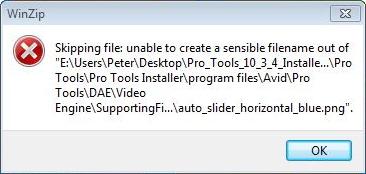Hi there,
I have this error when I want to extract a file with WinZip. This error blocked me and I don’t know how to extract the files from the archive. Any solution ? Please tell me how can I solve this error ? What is causing this ?
Thanks !
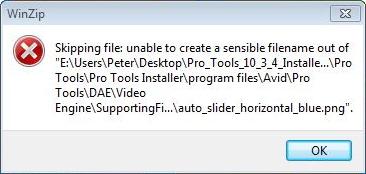
WinZip
Skipping file: unable to create a sensible filename out of “E:UsersPeterDesktopPro-Tools_10_3_4_Ubstakke…Pro ToolsPro Tools InstalllerProgrm filesAvidPro ToolsDAEVideo
EngineSupportingFi…auto_slider_horizontal_blue.png”.
Answered By
points
N/A
#179199
Win zip cannot extract the files from the archives

Hello,
Such issue will occur if you wish to extract the file into a path that have got a large number of characters in it. The number of path’s character shouldn’t be more than 260 characters, where NTFS file system supports 32,000 characters. But most of the programs allow 260 characters.
In order to extract the file, you have to choose a closer location, for example, a folder on desktop or wherever.
Also, you should try to use 7-zip which is the best and perfect compression/extraction software ever. Download 7-Zip.