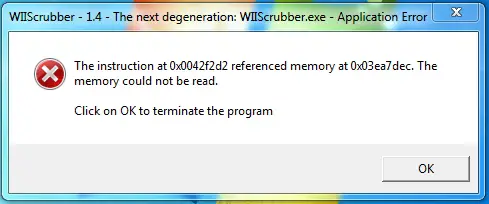Hi,
I am just trying to install the application but causing this problem that shows the memory issue. How can I resolve this problem? I just tried to reinstall the application but the same error persists. Please help me. Thanks in advance.
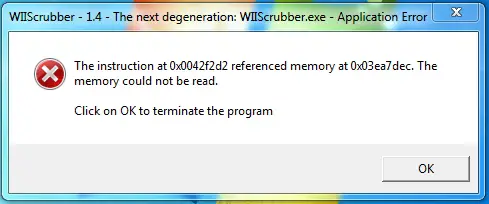
WIIScrubber – 1.4 – the next degeneration: WIIScrubber.exe – Application error
The instruction st 0x0042f2d2 referenced memory at 0x03ea7dec. The memory could not be read.
Click on OK to terminate the program
WIIScrubber exe Application error occurred

Hi Marjorie,
The error is because of the registry files present in the system.
To resolve this error follow the steps mentioned below:
1) Restart the computer
2) Close all the programs that were running in the system
3) Click 'Start', Click 'Run'
4) Type 'regedit.exe' in the run box, the registry window will open
5) Click 'File', 'Export', save the file name with .reg extension
6) The backup of the registry files is created in the system
7) In the left pane of the registry editor select the keys you want to delete
8) Right click on the file keys to be deleted and click delete
9) After the files are deleted, reboot the system
10) Run the application and the error will be resolved