Asked By
muchacho
0 points
N/A
Posted on - 09/16/2011

Hi guys,
Was trying to run the media player with my XP service pack3 and got this error message;
The Windows Media Player toolbar is not compatible with this version of Windows
If you continue, the toolbar might appear incorrectly.
To check for an updated version, go to the software publisher’s website.
Do you want this toolbar on your taskbar?
Yes No
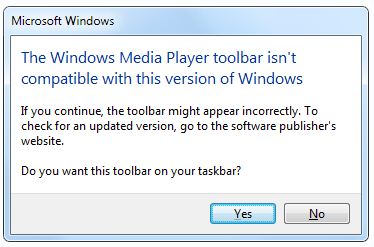
I am really confused because the player was in the original installation CD and got installed together with the other utilities. Can someone figure this thing out .
Thanks.
Answered By
john.s
0 points
N/A
#122796
Windows media player not compatible with version of windows

These little glitches occur due to different reasons.
Check if your windows media player installation is not corrupted.
Try to do a fresh installation, you can find the installation process through the CD, it must have a way for installation software separately.
OR
You can also check whether your problem is solved by doing this process.
Click on Start then Run.
Type regsvr32 wmp.dll and press enter.
If you get this message
“DllRegisterServer in wmp.dll succeeded”
Then reboot and see if your problem gets solved and repaired your WMP error.
I urge you to first try 2nd option, if error still occurs then try fresh installation.
BTW you didn't tell about the windows version you are using. if you are using windows 7 then windows 7 doesn't support WMP toolbar.
Windows media player not compatible with version of windows

Hello Machacho,
To resolve the issue that you're getting, you will need to get a copy of wmpband.dll from Windows at following location. Note that wmpband.dll provides functionality of WMP toolbar or Taskband on Taskbar.%ProgramFiles%Windows Media Playerwmpband.dll
You will need to copy the file from a computer with the same operating system type, for instance. 32-bit versus 64-bit.
After that you will copy the wmpband.dll into %ProgramFiles%Windows Media Player folder of Windows 7 (with WMP12), and then do the following:
-
Go to Control Panel and then System and Security and then Administrative Tools, and open Services panel.
-
After that Stop the Windows Media Player Network Sharing Service.
-
Open a command prompt as administrator and then run and execute the following command:
regsvr32 “%ProgramFiles%Windows Media Playerwmpband.dll”
-
And then restart the Windows Media Player Network Sharing Service.
-
After that start Windows Media Player 12.
-
And then right click on Windows Taskbar, and select Toolbars, and choose Windows Media Player from the list.
Regards,
Carl












