Wifi problem in ubuntu 10.4

Hello,


Hello,


Hello,
To solve this problem, simply go to Synaptic Package Manager. Type “Your Wireless Driver” Ex: Type "Broadcom".
Right click on “bcmwl-kernel-source” and mark it for re-installation.
Then go back to the hardware drivers and activate your wireless driver.
Now it should connect WAP secure WiFi network.
Thank you.


Hi,
I think the problem you're facing in WiFi connection is related to the network settings.
Ensure you have the correct WiFi settings for Ubuntu. Since it is usually different from Windows, turning off your security key or any security is usually important. Since it can't start off with the security keys on. You can turn them on later.
Another option you can use to solve the issue is to ensure first you are connected to the internet via a wired LAN port.
To install the missing drivers, click on System >Administration >Hardware Drivers. It will open the list of devices detected by Ubuntu for which drivers aren't installed;

Check for hardware device list and try to locate the wireless device. Select the device and click the Activate button on the right bottom of the screen. It will download the drivers required to install it.
You will need to restart your system for the drivers to become effective.
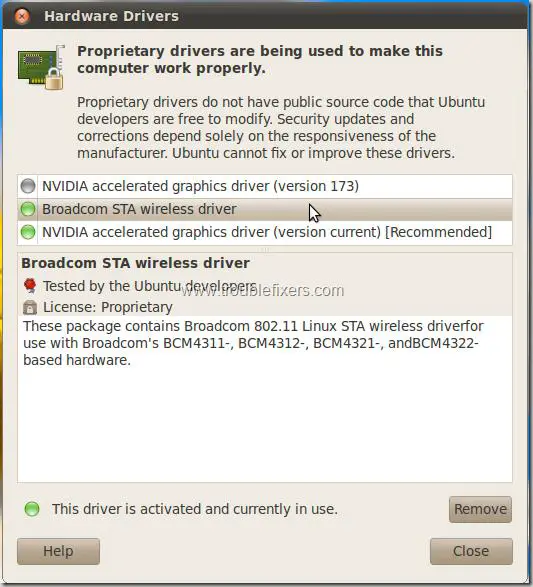
This should solve your problem,
Thanks
