Why Windows Media Center still working even it was disabled?

I have this error message whenever I played Guild Wars and exited the game.
See the below message from windows media center.
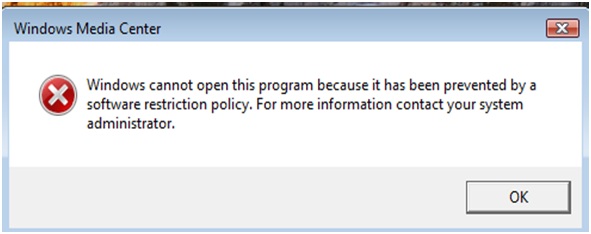
Error:
Windows cannot open this program because it has been prevented by a software restriction policy. For more information contact your system administrator.
The error only occurs when I play Guild Wars but my other entire games work fine. Also could anyone tell me why windows media center would even attempt to open?
I have disabled windows media center completely (or at least I thought I did) via services and thru default programs. My laptop runs fine, but that error message is getting annoying.
How can I solve this problem?











