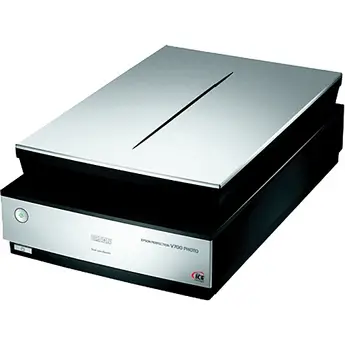Three month ago I buy Epson V700 Photo Scanner for my personal & business use purpose. At first every think is okay & scanner work find but now I facing some problem with this scanner. When scan any image or photo after that it showing a black shadow. At first I think it may be for dust problem I clear it not same problem showing. I'm giving below a config list of my scanner –
4800 x 9600 Resolution
Dual Lens System Allows 6400 dpi Max
8.5 x 11.7" Scanning Area
8 x 10" Transparency Area
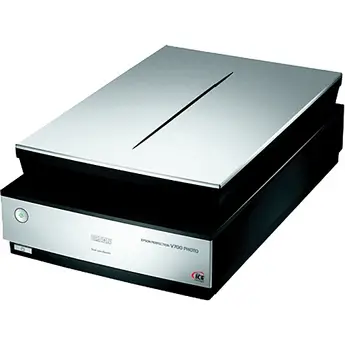
Best answer must be helpful for me.
Thank You
Answered By
clarab
0 points
N/A
#81152
Why not my Epson V700 Photo Scanner working perfectly?

hi friend,
please try to install the driver software again. are you using any OCR software also, before reinstall the driver software of the scanner please be kind enough to uninstall all the install drivers permanently. then try it.
if the problem is same change the data cable of the scanner and check it. still your problem is there try to attach your scanner to another computer working well. still same problem then its a problem of your hardware. you better contact your company and claim warranty.
or did you change any setting of the scanner ? there is a option in some scanners that you can lock down scanning light. then it will give you a blank or black output. check it also
thanks