Why my vhd tool repair is not working ?

I faced an error when running the repair command on vhd tool. It says “ana.vhd” is an unsupported type and the filetype was blocked. I can get rid of this problem? Please help me.


I faced an error when running the repair command on vhd tool. It says “ana.vhd” is an unsupported type and the filetype was blocked. I can get rid of this problem? Please help me.


If you are receiving issues on VHD files, try to check your PC if there are invalid registry entries. Or you can also try to re download the VHD Tool 2.0 Final from the link below:


If your virtual hard disk file is corrupt and you want to manually fix it with VHD tool, I’m not sure if you can really fix it because there is no way you can manually fix a corrupt VHD file. If your virtual hard disk is reporting corruption, the only option you can try is to run data recovery tools within the virtual machine.
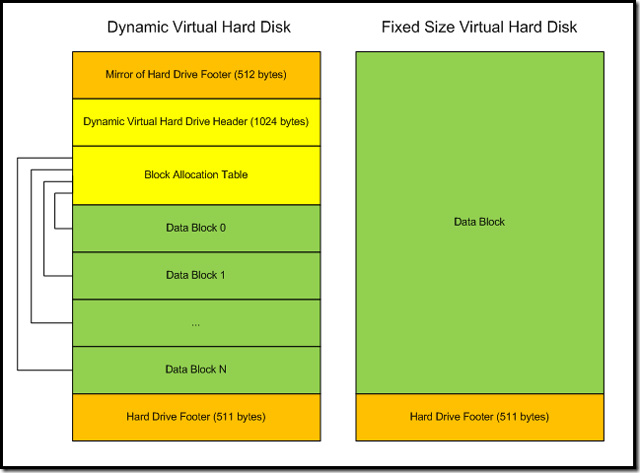
This will give you a small chance of recovering files. If a corruption is detected in VHD or VHDX file, Hyper-V will attempt to perform an auto-repair. But this is not always possible. A VHD file is composed of a hard drive footer containing information about the disk like the geometry, data blocks, and size.
If your VHD file is a dynamic disk, it has a dynamic virtual hard disk header. A dynamic disk contains a mirror copy of the footer located at the beginning of the file. In case the footer is corrupt, the mirror at the beginning of the file is automatically restored over the footer and used.
If your VHD file is a fixed disk, it will not have a mirror of the footer at the beginning of the file. If a corruption is detected, there is no option to perform a repair because there is no mirrored footer to restore. The hard disk footer for a VHD file is extremely small around less than 1 KB and a corruption is not likely to happen.
Like with a normal physical machine, try running disk repair tools within the virtual machine like chkdsk to try to recover data. For more information, go to How do I Fix a Corrupted VHD?
