Why my USB drive not working properly?

I use a desktop pc and in front of my pc there are two ports for USB. Among which one works fine but the other one is very
slow.What may be the problem? Does anybody have any idea about this?


I use a desktop pc and in front of my pc there are two ports for USB. Among which one works fine but the other one is very
slow.What may be the problem? Does anybody have any idea about this?


USB not recognized on my PC, I have encountered the same problem as you. Well, I think the best solution for this is to first shut down your computer. After which, unplug the power supply from its wall which can be found at the back of the CPU. Then wait for 5 minutes so that it could cool down. After the said 5 minutes, plug back the power supply. Boot the computer. Then try to reopen your USB flash drive by putting it again on its port. If the USB lights, then its now functioning again. Please see link below for you to be guided accordingly.
Thank you.


Hi there ,
I think you are having trouble with the USB ports in Front side bus.
Let me say USB is a awesome technology and as far as it is . It has different versions of USB . Namely . USB 1.0
USB 1.1
USB 2.0
USB 3.0
Usb 3.0 is the best USB series available and can transfer data at a speeed of 600 MBPS . Awesome right.
Let me say in your case , In the Front side USB . One USB is 2.0 and the other is USB 1.1 That is why you see one is a little bit faster than the other . It maybe because of the motherboard manufacturer. These guys say their Motherboard supports 12 or 100 USBs and eventually just 5 or 6 will be High speed 2.0 ports and others will be just basic USB 1.1 . Ensure to read the motherboard manual carefuly before buying a Motherboard.
good luck.


The two USB ports in the front panel have the same speed because they connect to the same port in the motherboard. But sometimes the speed of the USB ports in the front panel is different from the ones at the back of the CPU or the default USB ports.
For example, if the default USB ports at the back are USB 3.0, the USB ports at the front are sometimes USB 2.0 depending on your computer model or brand. Now, if your front panel has two USB ports and one of the ports is slow while the other one is normal then the problem is with the port itself.
There is probably something wrong with the cable of that port. If the other one operates normally then just use that port and avoid using the other one. Alternatively, you can always use the ports at the back of the CPU to use the fastest speed possible.
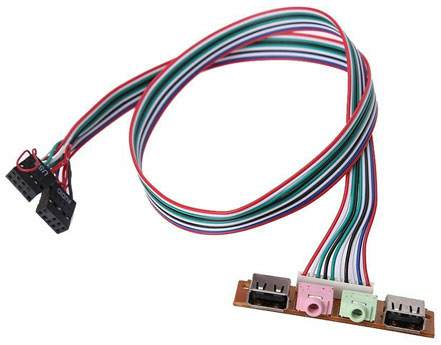
If you want to fix the problem with the front panel USB port then just buy a replacement like this one on eBay: Dual USB 2.0 Ports PC Computer Case Front Panel USB.
