
Hi everybody,
I want to know why my laptop screen goes blank I mean it goes black for a while and gets back to normal after waiting for some time. I'm seeing this problem since I downloaded a new game in my laptop so pleae tell me what shall I do now. Will uninstalling this game may solve this problem.
Why my laptop screen goes blank?

The blank screen may because of the unauthorized game installed.
But the problem may be related to our power supply or Battery.
Preferred Solution:
1. Remove Battery
2. Connect directly to AC power meanwhile keep pressed the power key for 5 to 10 minutes.
3. Again connect the battery and just on the laptop, We may get that working fine. If so, Please replace the battery with a new one.
4. The extreme solution is format the OS twice in a year and avoid junk and spam data.
Why my laptop screen goes blank?

Hello Christina
You have not mentioned whether this problem is occurring while you are playing the game or normally at all times.
If, it is happening while you are playing the game, then check the steps in solution 1, any one or more than one step can solve the problem.
If, it is happening even while you are not playing the game, then check the steps in solution 2, any one or more than one step can solve the problem.
Solution 1
(a) Compare the system requirements specified in the game, to your system requirements. If you find that your system is not as per requirement or even if it barely matches the requirements, then your hardware might not be supporting the game.
(b) If the system configuration is quite higher than the game requirements, then it might be a case of malfunctioning of drivers for your graphics card. Probably you might need to re-install drivers for your graphics card.
(c) Lastly, your RAM also at times could be malfunctioning. The only way to check that is to swap it with another memory stick.
Solution 2
(a) Uninstall the Game.
(b) Check the laptop's sleep mode configuration, it will be available under Control Panel—> Hardware and Sound—>Power Options. Please refer to the image below
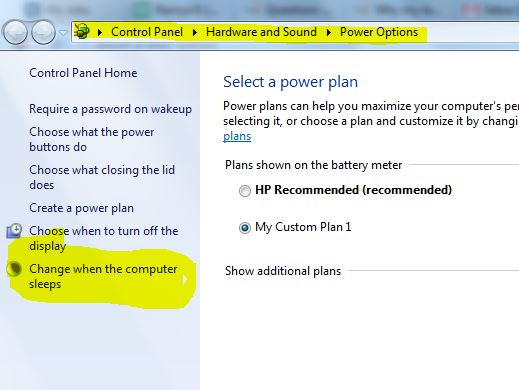
(c) If the Steps (a) and (b) do not solve your problem then try re-installing the drivers of your video card.












