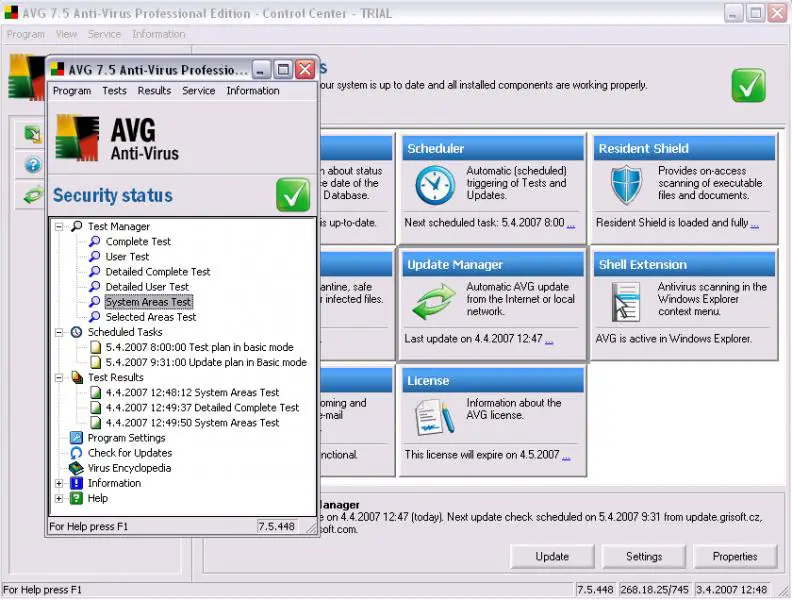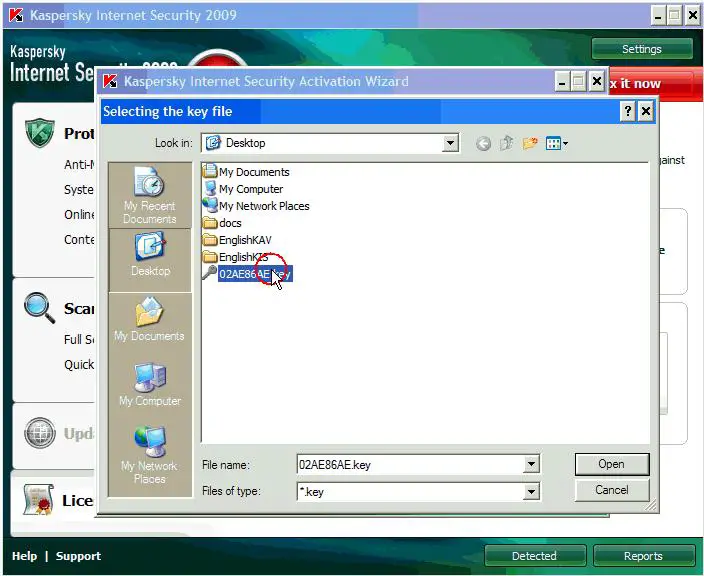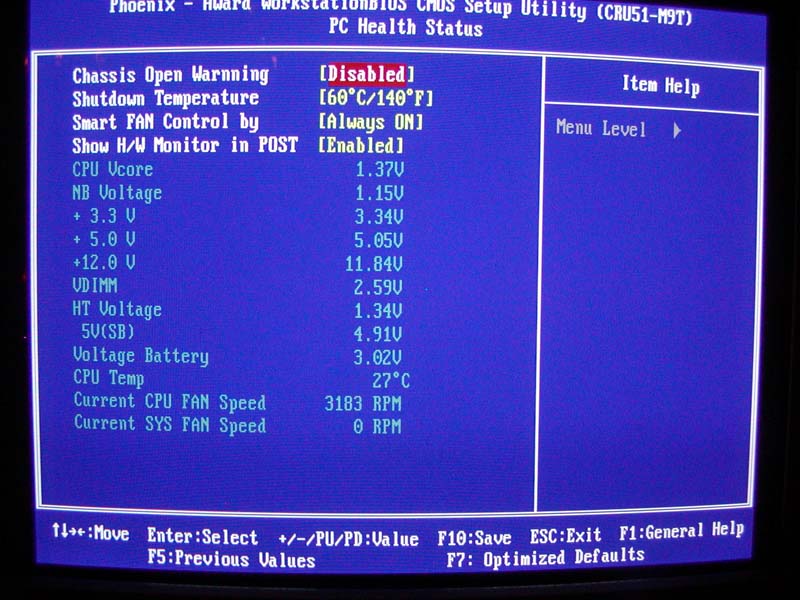I am using newly purchased machine but one thing happen all the times, when I shut down my computer it never shut down, all times it is restarted automatically.
Can anyone say what is the problem about my computer and how can I solve this problem?
Why my Computer Always Restarted?

Dear Diadiadia001,
there could be a few things which might cause these problems.
The problem could either be virus, motherboard/BIOS, "Restart on system failure" option or Windows OS problem.
Here are a few things you might try doing:
1. Install a good antivirus, if it's not installed and then do a full system scan, which will remove the virus causing the problem. The paid anti viruses are more preferred in this case, as the free ones might not be able to detect the virus.
2. It might be an APM issue. Try updating your motherboard BIOS.
3. Another thing could be disabling the “restart on system failure” option. Right-click on My Computer, click Properties, click the Advanced tab. Under “Startup & Recovery,” click Settings. Under “System Failure,” uncheck the box in front of “Automatically restart.”
4. If any of those don't work, try reinstalling the OS.
Hope it helped solve your issue.
Why my Computer Always Restarted?

It is the fault of your Windows which you are using, either it is out of date or it is corrupted from different viruses.
I would like to recommend running AVG or Kaspersky to your system and completely scanning it.
AVG antivirus system is the best for you if you want to keep save your computer from all kind of viruses.
Its performance is amazing and outstanding. You can see its inner snapshot from the following image,
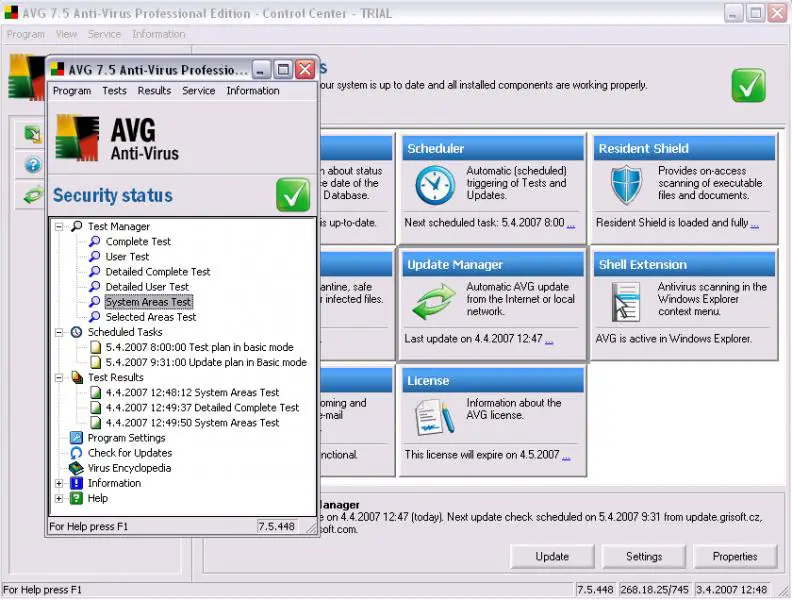
The other is Kaspersky which will scan your system completely and it will ruin all the viruses of your PC, its snapshot is given below which will help you for this,
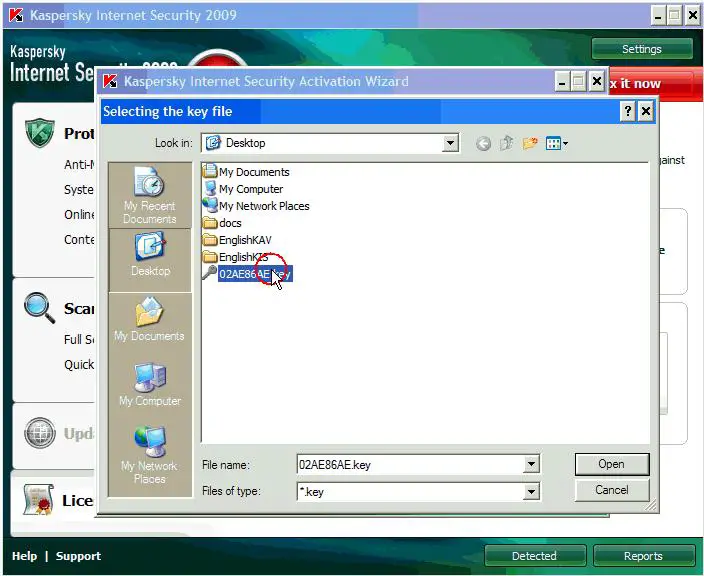
Why my Computer Always Restarted?

I have encountered also that kind of problem,When i turn on my automatic update in my software.Everytime you turn of your computer, it will not shut down directly because the software is updating your computer and it takes a long time. And after the update it will automatically restart. Try to disable the automatic update :
Go to START menu and click CONTROL PANEL, then go to AUTOMATIC UPDATES menu and click the TURN OFF AUTOMATIC UPDATE. If the problem still Exists, The problem is in your hardware. By the time your computer going to start, click DEL or F2 to enter the BIOS settings so you can check the health status of your pc.
It would be like this
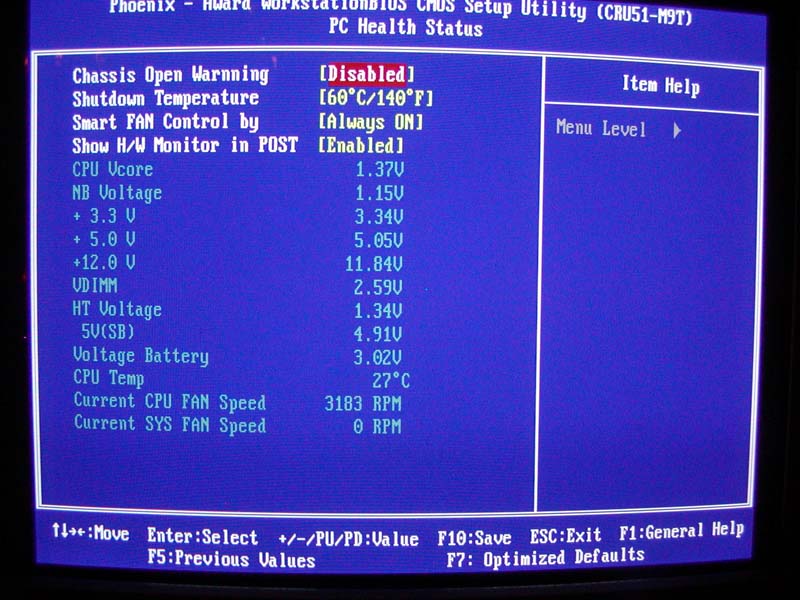
You are looking for CPU TEMPERATURE — IT SHOULD BE UNDER 55 OR SO (IF NOT OPEN THE PC CASE AND CHECK THAT CPU FAN IS RUNNING PROPERLY AND DUST IN THE HEAT SINK IS NOT PREVENTING THE AIR TO REACH CPU)
Voltages – should be approximately(AND NOT EXACT) 3.3 , 5.0 12.0 v (IF NOT CHANGE THE POWER SUPPLY,)
You check your RAM and clean it. If you have double RAM, take out one and try to restart. And same to other ram. If it restart with 2 Ram, clean your MOTHERBOARD.
Go to bios setup (step 1) and you are looking for <fail safe mode>, select that option and press F 10 to save the setting/
Hope it can help you.
Thanks
Answered By
kristena
0 points
N/A
#98502
Why my Computer Always Restarted?

There are several problems for restarting pc again and again.
Not using updated antivirus, windows operating system problem, motherboard problem or RAM problem.
First ensure that you are using updated antivirus. Virus can damage OS.
You must be ensured that your antivirus is well configured and full scanned.
It may solve your problem properly.
Kaspersky internet security 2012 is latest version of kaspersky.
You can use it to remove your pc virus completely.
Download from here:
If problem not solve then reinstall your operating system.
While reinstalling it,you must be format C: drive.
Thanks.
Why my Computer Always Restarted?

If Windows stops responding during the shutdown process, this problem may occur.
By default windows is configured to restart when stops responding.
If you can clear that configuration your problem can be fixed.
Follow these steps to clear settings:
You have to login as an administrator of the computer.
Right click on the ‘My Computer’ icon and click on ‘Properties’. Select ‘Advance’ tab in ‘System Properties’ dialog box.
Click on ‘Settings’ in ‘Startup and Recovery’ section. Uncheck ‘Automatically Restart’ option in ‘System failure’ section.
To get the ‘system Properties’ dialog box Click on ‘Start’ button.
Then click on ‘Control Panel’. Now double click on ‘System’ icon.