Why Is My HP Printer Offline?

I have an HPinkjet printer which I use for my windowsPC. However,I don’t know why is my HP printer offline. I cannotprint through my printer. What might be the problem and how do I solve it?


I have an HPinkjet printer which I use for my windowsPC. However,I don’t know why is my HP printer offline. I cannotprint through my printer. What might be the problem and how do I solve it?


An offline printer means your computer is not able to connect or communicate with it. And hence you won’t be able to give the print command to such printers. There several reasons why this could happen. Firstly, make sure the printer is correctly plugged in and also connected to your computer. HP also provides automatic troubleshootingsoftware to tackle such issue and you need to run them before doing anything.
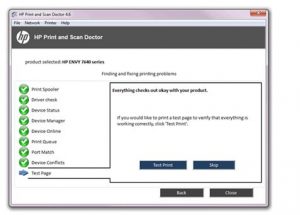
If the problem is still not solved, you have to go manual.


One of the reasons why a printer is offline is if it was previously set offline. This can happen if an unknown error occurred or you set it manually. If a printer is offline, you can easily set it back online. Click “Start”, “Control Panel”, “Printers and Other Hardware”, and then “View installed printers or fax printers”. Another way is to click “Start” then select “Printers and Faxes”.
In the “Printers and Faxes” window, right-click your printer and select “Use Printer Online”. This should restore your printer back online.
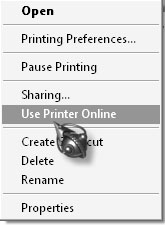
See if this works. Another reason why a printer is offline is that if you have different printers installed on your computer and the connected printer is not the default printer. If a printer is not the default printer, even if it is connected to your computer, it will remain offline. To restore it back online, you need to make it the default printer.
Again, go to “Printers and Faxes”. If you have different printers installed on your computer, right-click the printer currently connected to your computer and select “Set as Default Printer”.
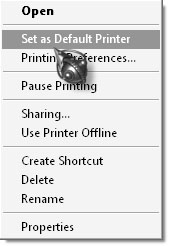
See if this fixes the problem.
