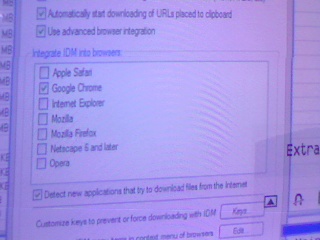Asked By
oldboy
80 points
N/A
Posted on - 08/13/2011

Hello there!
I'm a massive Downloader. I download movies, music, videos, software & so many other stuffs, almost on a daily basis, mostly with the help of IDM (Internet Download Manager).
When I use IDM with Internet Explorer & Mozilla Firefox, it works absolutely fine.
In Firefox & IE, for videos downloading, the IDM "Download this Video" Button Pops Out to download videos.
(Just like screen shot below).

For other file downloads, the IDM Download Box appears as below:

But when I use Google Chrome, IDM doesn't work. Neither the "Download this Video" Button nor the Download Box appears for file downloads. I've to switch back to either Internet Explorer or Mozilla Firefox to download my stuffs.
Please tell me how can I integrate IDM into Google Chrome?
Thanks in advance.
Why IDM is Not Integrated in Google Chrome?

Brother, if you have already integrated your IDM with Mozilla and Internet Explorer, then you would have also integrated it with Google Chrome. The only problem is you don't know how to use it in Chrome. You only need to do, is instead of double clicking the downloading link, just do the following:
1> Right click on link,
2> Copies the link address,
IDM will automatically catch it. If not, then do as shown in the image: open idm -> downloads-> options-> click advance browser integration-> it may ask for reboot-> click Google Chrome-> then click "detect new applicant try to download from the internet."
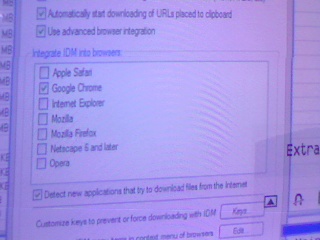
Try it again. It will definitely work.
Greetings!
Why IDM is Not Integrated in Google Chrome?

After downloading videos from YouTube through Google Chrome, use speed bit Downloader. Here is the link:
Download it from here. It will automatically start to blink when the video will play. IDM will catch the downloading.
If you don't want to use IDM any more, I suggest you use a DAP download accelerator plus. Here's the link:
It gives equal speed as that of the IDM.
Well, I am an IDM and DAP user, so I prefer both.
Greetings!

For Google Chrome: (New)
1. Play
Play your favorite YouTube video or other web video in your browser.
2. Click
Click the Download video icon in the Address bar.
3. Save
Click Save, and the video downloads to your computer.
Answered By
joan j
0 points
N/A
#114451
Why IDM is Not Integrated in Google Chrome?

IDM might not integrate with Google Chrome browser as the result of not having the newest version of IDM. Try to check if you have the latest version, and if not, I suggest that you update your old one. (Below, left image).
You should also take into account that in using Google Chrome browser, advanced Integrator must be enabled. Recheck your IDM configuration if advanced Integrator is selected or not. If not, turn it on. Remember that advanced Integrator helps to collect download links. Chrome browser, it might be one of the ways to capture your downloaded links. So, make sure that it is enabled. (Below, right image).
And be reminded also that HTTP links are not suited in Google Chrome. You can download HTTP links from other browsers.