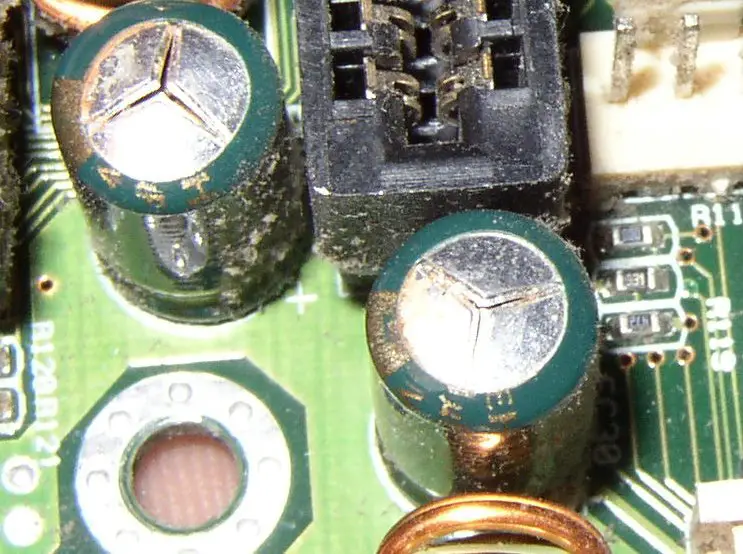Asked By
gonjales
0 points
N/A
Posted on - 07/19/2011

I am using a core 2 duo processor PC. It is really a good speed for me. I use it as a long time. At that moment my monitor suddenly black. I restart my PC again and again. But it is not work. Now please tell me what can I do?
Answered By
Summer89
0 points
N/A
#84504
Why does my PC’s monitor suddenly black?

Hi,
As you have not expressed your problem in detail it’s hard to find the exact reason for your monitor failure. First of all you must understand that there is nothing with the processor in this problem. Monitor is a separate unit and it deals with VGA port and drivers only. You can check whether your VGA port or card is functioning by connecting another working monitor or by listening to system beep sounds when booting.
Generally if there is a continued beep of five or less it might be your VGA card or port failure. In that case consult a hardware technician to resolve that. If VGA is working it might be the monitor. If you got a CRT monitor there is a possibility of Bulb or Ply damage that can be repaired. If you have a LCD /LED it will be hard and costly to repair in case of your are not covered with product warranty.
Answered By
David89
0 points
N/A
#84506
Why does my PC’s monitor suddenly black?

Hi Gonjales,
Same problem happened to my monitor earlier when my PC’s desktop went blank at least 3 times. I think this problem appeared due to wetness. This is because of the humidity in air when exposed to monitor, so water then condenses and accumulates in your monitor.
The reason behind the blankness of your monitor is “wetness” in most cases. The solution of your problem is just to leave your monitor for some time in order to evaporate the water from your monitor.
I did this and it helped.
So by doing this your problem will solve.
Why does my PC’s monitor suddenly black?

Hi there. There are factors affecting the problem you are experiencing.
1. Over Heated CPU – have your CPU checked if it has cooling paste and have some cooling paste added if there is not and also check if the fan is working.
2. Blank Screen Saver is set – check your display properties if a blank screen saver has been chosen and change that setting to none or choose another screen saver.
3. Standby Settings – check your power settings if a specified time has been set as to when your computer goes to standby mode at a specific time duration. Now, some computers have trouble going back to normal state after standby. If necessary, you may set standby time to ‘never’.
4. Bulged Motherboard Capacitors – Check your motherboard if there are bulged capacitors. Refer to the image below:
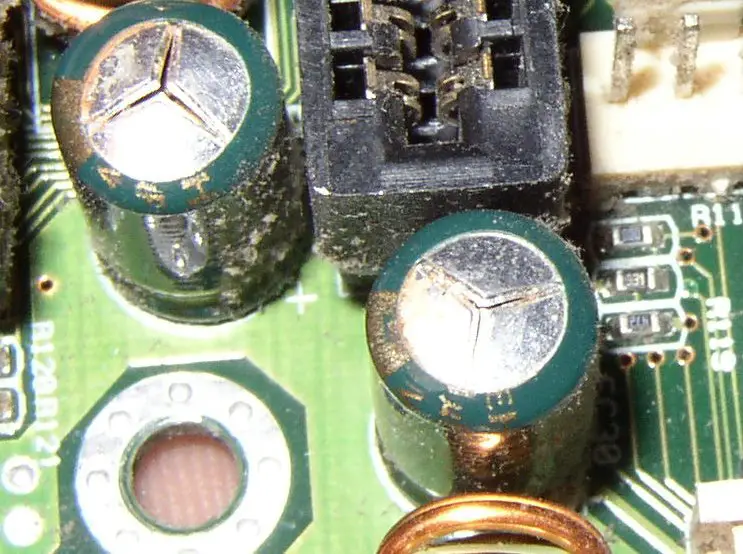
Bulged capacitors cause system instability, if you may change these with caution or let a certified personnel do this. If not, the whole board will have to be replaced.
5. Graphics card overheated – if your graphics card has a cooling fan, make sure the fan is working and that a cooling paste is added too.
6. Faulty LCD monitor – just like motherboards, an LCD monitor has a small circuit board inside with some capacitors. If you have experience repairing LCD monitors, check if there are bulged capacitors and have these replaced.
7. OS has lots of errors – try to run scan disk and disk defragmenter. Then download this two software I will recommend and explore on these.
Click the links to download:
Advanced System Care 4
Iobit Security 360
Thanks and have a great day!
Answered By
Janine08
5 points
N/A
#84509
Why does my PC’s monitor suddenly black?

Hi Gonjales,
In your situation, its not the settings or software problem rather it’s a hardware issue.
So, the last resort option for you is to swap out and exchange each of many suspected components one at a time and keep doing this until the problem is solved.
Although this is a costly and time consuming process but it eventually helps.