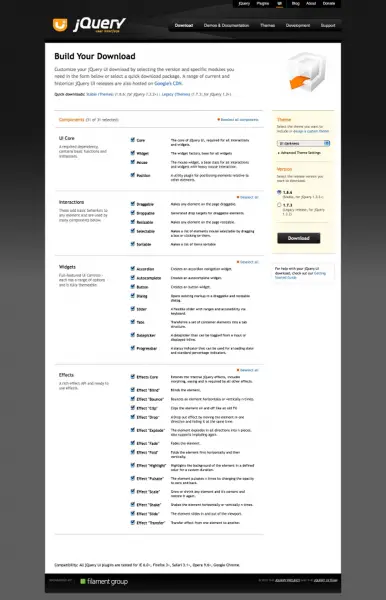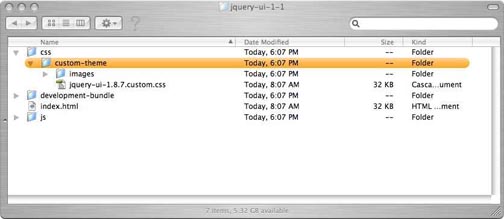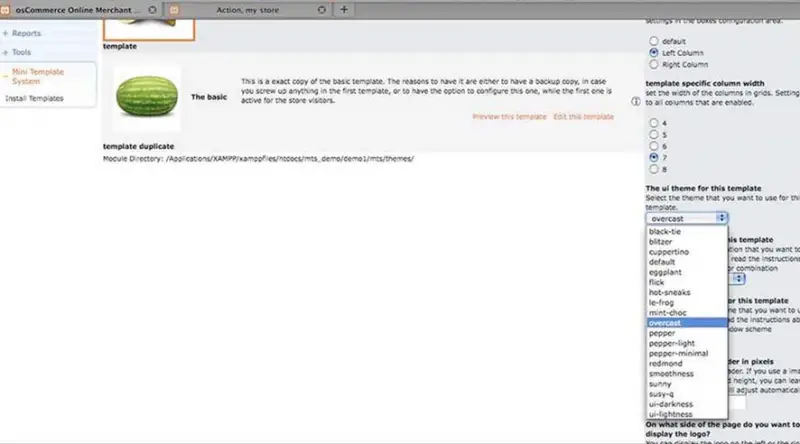Asked By
maxie
0 points
N/A
Posted on - 02/25/2012

Hello!
I recently installed Gallery3 with the theme roller module. I have downloaded a standard JQuery theme and attempted to upload it to my site. During the time of uploading, it suddenly closed with the following message: "Http Error" (image attached).Has anyone experienced this yet? Is there any way with which I can apply a JQuery theme without getting through the "Themeroller" module?
Thanks a lot in advance.
Answered By
lee hung
75 points
N/A
#94348
Why does JQuery theme suddenly stops uploading?

Upload JQuery theme Suddenly Stops Working?
Creating and installing your own jQuery UI theme is an easy process that won’t take you more than some minutes. Using mini template system, you will not need to modify any files. Let’s start:
Please note that mini template system has already 18 jQuery UI themes pre installed that you can easily select via a drop down menu in your administration panel.
1. Choose a theme from “themeroller”
Go to the jQuery UI page and pick a new theme from themeroller. You can take one of the ready themes, you can make adjustments to an existing one or even create your own theme. Some of the themes found there are already included in mini template system.
There are really many themes to choose from. After you are done click “download”. You’ll be transferred to another screen.
Note: Please disregard any version information shown on the image above. The recent jQuery UI version is 1.8.7 and mini template system is using this version
Leave all components checked and click “download” again. You’ll get a complete copy of jquery ui to your computer. Unzip the file and open the folder. The folder will look like this:
You don’t need all of it’s contents, because jquery ui is already installed in osCommerce and mini template system. The part you need is marked with orange in the above image. It’s named by the name of the theme you choose or, in case you created it your self, it will be called “custom-theme”. Here you need to do one change, to rename the file jquery-ui-1.8.7.custom.css to jquery-ui-1.8.7.css. You can also rename the folder “custom-theme” to anything you want before uploading
2. upload the theme to your server.
Use your favorite FTP program to upload the folder “custom-theme” (or however it’s called after renaming it) to following location.
[catalog]/mts/themes/ui/
If you don’t have an FTP program by hand, you can do the same via your host cPanel.
3. activate the new theme
That’s the most easy part thanks to mini template system. All you need to do is, to go to the mini template system area of your eCommerce administration panel, click “edit” on the template you want to use your new jQuery UI theme, select it from the drop down menu, and save the settings.
You can of course preview the new theme in your administration by clicking "preview". If all is ok and to your satisfaction, you can activate the template (if it is not active already) and go to your store to enjoy the new look.