Asked By
vaibhav
0 points
N/A
Posted on - 10/08/2011

Why can’t I connect to www.facebook.com? Whenever I try to go to facebook.com, with the www or without I get a message that Google chrome cannot connect to Facebook. Even if I use IE 8, or Firefox 7 I still get some message that Facebook is inaccessible. It is only the site Facebook that I cannot access all others I can access normally.
It’s been days now and I still cannot access the site even though in other computers I can access with no problems. I already did some virus scanning with different anti-virus makers yet no signs of infection whatsoever. I have also used the different registry cleaners yet no change. Is there no other solution except probably reinstallation of windows?
I am hesitant for an OS (re)installation because I have so many needed programs installed that It would take a lot of time reinstalling all those applications.
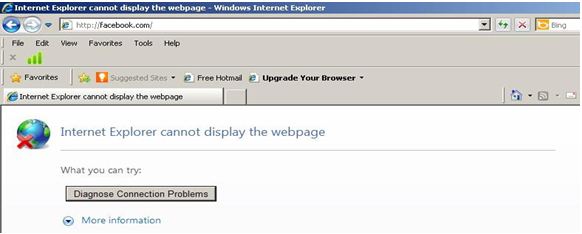
Internet Explorer cannot display the webpage
What you can try:
Diagnose Connection Problems
More Information
Why cant I connect to facebook Browser error

There are many issues due to which you can't connect to facebook. You must check that the facebook proxy on your network is blocked or not to check that write in you browser as www.facebook.com or. click on start. then select the run open run and write down CMD a Dos command prompt will be opened. Now write in Dos–> ping www.facebook.com and wait for the reply of ping. If the reply is with the 32 bit send and received is same then your facebook is not blocked and then the error will be in your browser. Try to install a new browser. thanks
Why cant I connect to facebook Browser error

Everytime I am facing this kind of problem I do some things. I'll state it below so read carefully.
1. Clear your browsing history, including the cookies, remembered passwords, temporary files, forms and search history, active logins, site preference. It is a single option in all of web browsers.
2. This won't easily fix the problem, so sometimes I need to restart my whole computer to able to access facebook once again.
This thing doesn't only affects facebook, but also different websites such as youtube and Google but facebook is my problem often. Hope this solves your problem regarding this situation about your facebook connection.












