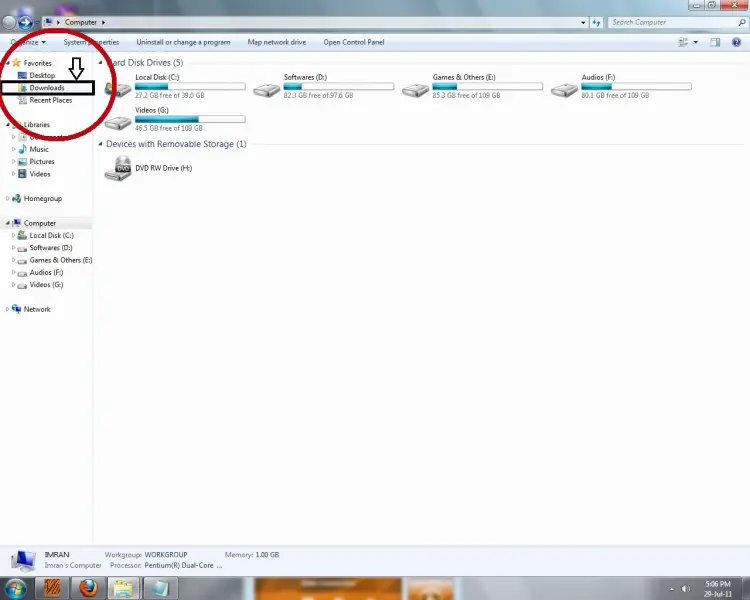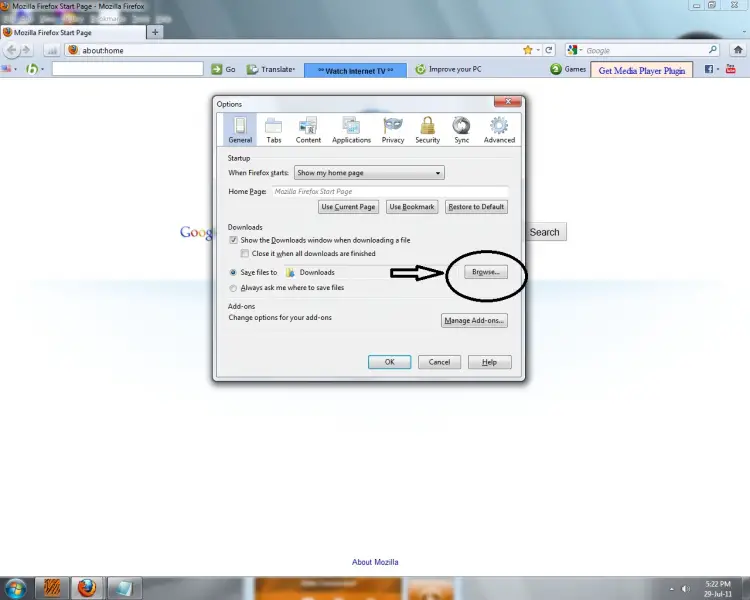Asked By
Jacob 2
0 points
N/A
Posted on - 07/29/2011

I am new user of Internet. I use Windows 7 for my PC and when I download any file or folder from the Internet I can’t open it.
So, would you tell me, how I can open any file downloaded from the Internet?
Answered By
David_02
0 points
N/A
#95646
Why cannot open downloaded file or folder in my PC?

All files that are successfully downloaded on the computer can be found in the Downloads folder, in My Documents or your Personal folder.
Click start and open My Documents or your Personal folder. Click Downloads and it will show the files you downloaded. Double click on the file and it will open, depends what kind of file that is.
Regards.
Why cannot open downloaded file or folder in my PC?

The file that has been downloaded successfully to your hard drive could be found in your Downloads folder.
On the top left side of your My computer's window, there is a folder named Downloads, on which your downloaded files have been kept. Click on it and it will open a new window which contains your Downloaded files.
Or if you don't find it on your downloaded folder, then please check your download option, from which you can find out where your downloaded files are being kept.
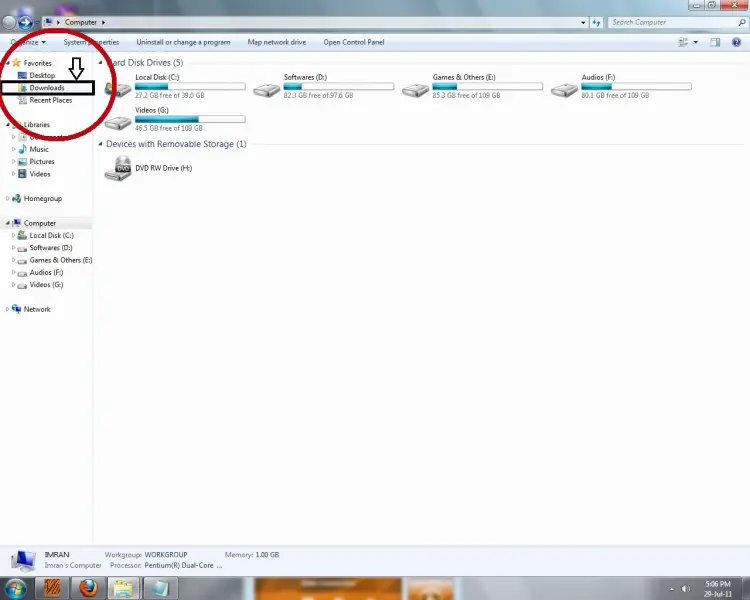
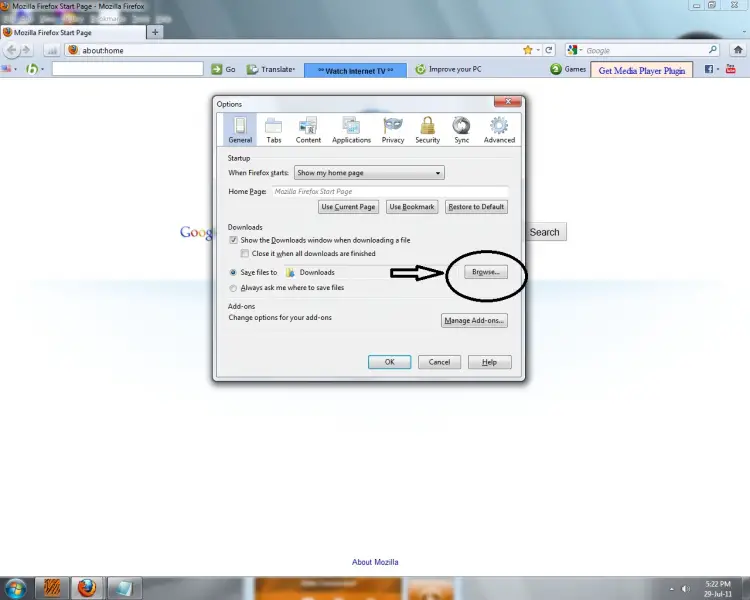
Why cannot open downloaded file or folder in my PC?

We need to know if there's any messages that you see when opening the downloaded file. Or have you ever tried opening the "downloads" folder located under Favorites? Or how was windows 7 being installed? do you have the real copy? or just a copy transferred to a recordable DVD?
Because a friend of mine experienced the same problem in opening a downloaded file. We made a lot of troubleshoots, and finally we figured out that the problem was the Operating System itself (windows 7) because he only got a copy on a recordable DVD and some files are incomplete.
Answered By
rivake
0 points
N/A
#95649
Why cannot open downloaded file or folder in my PC?

Whenever you download a file or folder from the internet, a dialogue box opens asking you whether you want Run/Open, Save or cancel the file downloaded.
If you select the Run/Open option, it will run the file one time only and will not be available for use in future. For saving the file on the hard disk for future use, use the save option so that you can retrieve it afterwards. When you click on the Save option, a dialog box will open and Windows will prompt you for the location in which you want to save the file. Once our computer, you have saved the file on you can open or run it anytime you want.
You must assure that the file is downloading when you click on the downloading link. If you don’t see a dialog box stating that your file is downloading check if this feature is enabled in your system settings .
Sometimes, you may face problems in viewing the contents of a file downloaded in .zip extension. File compressing techniques like WinZip are used to create these files but when these files are opened using the same application, it displays a blank window. Also, on searching for the file you will not be able to locate it on your hard disk. To display the contents, follow the following procedure:
-
Click on Start and point to Settings. Click on control Panel.
-
Here double click on the Folder options and click on the File Types tab.
-
Scroll down the list and select the .zip extension.
-
Click on Advanced and make sure that Confirm open after download is selected.
Hope this solution has answered all your queries. If you require any further information, please visit the link mentioned below:
https://support.microsoft.com/en-us/help/308090/zip-files-downloaded-with-internet-explorer-are-not-saved-to-your-comp