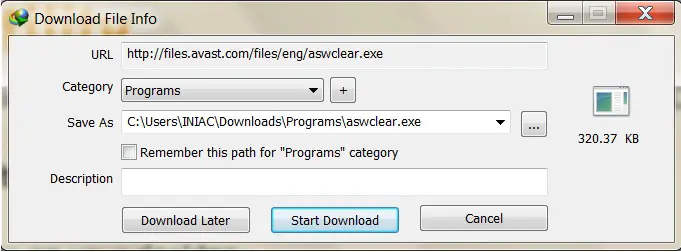Asked By
jsbm08
0 points
N/A
Posted on - 06/20/2012

I have a free AVAST ANTI-VIRUS application which was on my laptop when I purchased it. It was working fine and the only way to keep it up and running is to update it every time it's about to expire.
One day, I wasn't able to update it when we moved into a different apartment because we didn't have Internet yet. I tried to update it but I couldn't so I decided to just remove or uninstall it but I kept on getting an error message.
How do I remove it completely?
Why can I not uninstall my AVAST Anti-Virus Protection?

Hi Jsbm08,
Uninstalling Avast can be so frustrating sometimes. But fortunately even Avast knows that. So they provide you with a tool for uninstalling Avast when normal uninstallation throw the add/remove programs fails to remove it.
You can download the tool from the Avast website here:
After downloading the tool you will have to run it in save mode which you can access by hitting F8 when the system is booting .
You will also need to browse to the folder of your Avast if you choose to change it during installation. Also reboot your machine after the tool gets the job done.
Hope this helps.
Why can I not uninstall my AVAST Anti-Virus Protection?

Hello Jsbm08,
I have read through your inquiry, well removing the AVAST antivirus completely is easy,
When you are uninstalling AVAST the first step is to disable AVAST‘s self protection, and after that you restart your window PC in safe mode and then run the download utility, remember when you completely remove the antivirus your computer will be at risk of viruses.
You can as well follow these procedures.
Click on start button – Control panel – Add/Remove Antivirus – Find AVAST antivirus highlight and uninstall it.
When this normal procedure fails,
Then the download AVAST uninstall utility to completely remove the AVAST antivirus, this you can download it to your desktop is the link you can download,
Double click on aswclear then click on ellipses select the folder where the AVAST antivirus is saved, at this moment make sure you select the right folder, in case you don’t ,any selected folder will be deleted completely.
Once it has been uninstalled successfully, restart your computer for the changes to effect.
Just in case AVAST antivirus has totally failed to be uninstalled then download a newer version.
Good luck.
Why can I not uninstall my AVAST Anti-Virus Protection?

It’s a simple problem. You can uninstall your avast by using some technique, your problem is common for avast users. Now I am telling you the technique which you need to use for solving this problem.
First of all go to the link.
Download aswclear.exe on your desktop.
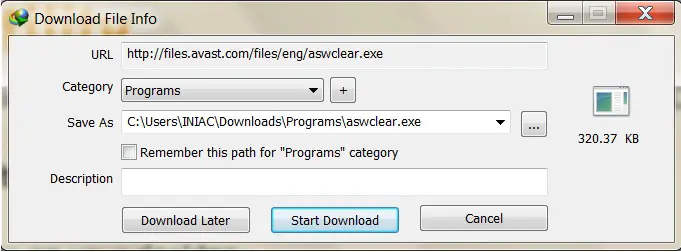
Start windows in safe mode then open (execute) the uninstall utility. [aswclear.exe]
Browse for avast (where you install avast) Click on remove button and restart your computer. [Note: Be sure to choose only avast install folder, the content of any other folder you choose will be lost.]
Just do it and your problem will be solved.