
Hey guys,
I want to now the answer to this question as soon as possible because I'm trying to install some work related softwares in my PC but all of a sudden what I can see is all the downloaded files are shown as corrupted. I tried to download again and again but still it shows corrupted file unable to install. Please answer me.
Why all downloaded files are shown as corrupted in my PC?

Generally these problems come with the interfacing between the browser IP and the download host. If so, then you can overcome this by reinstalling the browser or by trying with some other browsers. Still if you are getting the same issue then I suggest You to check your firewall or Anti Virus status for real time download settings ( like safe eyes conflicts the download from unauthorized sites). Sometimes the problem also occurred if the compatibility of Software does not match with OS capability. (e.g. We can not install a 32 bit supported software on 64 bit OS).
Preferred Solution:
1. Try using other Browsers.
2. Check installed software compatibility with your OS.
3. Check Windows Firewall Settings.
4. Remove real time file download Check point.
Why all downloaded files are shown as corrupted in my PC?

Hello Robert
The problem you are facing could be primarily due to any one of the below two reasons
(a) The file on the server from where you are downloading itself is corrupt.
(b) You are unable to download the full file. The solution to the problem lies in checking the integrity of the file in question. By checking integrity, we are ensuring that the copy of the file you have downloaded is the same as that on the file server.
This could be done in following ways
Solution 1
Verify that the file size is same as that mentioned in the website
Solution 2
Verify the MD5/SHA1 values provided by the website match with the file you have downloaded. You can a find a detailed tutorial here as to how to check the integrity of a file using MD5 hash values. Image below is an example of how an MD5 hash value looks like. 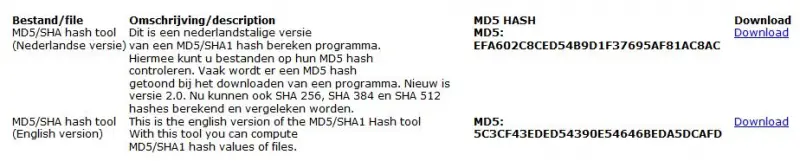
Why all downloaded files are shown as corrupted in my PC?

Hello.
You should check your internet connection settings, and also try to have a talk with your ISP. Problem is probably caused by pretty much two things, one might be a virus/malware on your pc, and second is that your connection is breaking up way too often causing downloads to not finish at all.












