Who can i use my phone as a wifi device

My mobile have wifi device. Is it possible to using that device i can wifi a certain area.
for example: can i use internet in laptop


My mobile have wifi device. Is it possible to using that device i can wifi a certain area.
for example: can i use internet in laptop


Hey,
Using your phone to connect your laptop to a local internet network involves a few steps, as listed below;
First of all you will have to install a PC Suite for your phone on your computer (may be a nokia pc suite, if you have a nokia phone). PC Suites can be downloaded from the internet.

Also make sure you install the necessary phone drivers on your computer.
Next, make sure you contact your local service provider to provide you with the internet settings on your phone.
After you have the settings, use your USB cable or bluetooth to connect your phone to your computer.
You will access the internet but on phone charges.
Hope it helps.


Hi,
I am not clear about your question. I have understood so far you asked on how you can connect to WiFi from laptop.
If you mean that you need to make your phone as a WiFi hotspot and then use your laptop link up with that network.
Now go to your phone provider where you have to pay for unlocking the 'use my device as a wireless hotspot' option and apply an application that is suitable for your phone and permits you to it for free.
Now you can use a custom room that holds this locally.
Hope you will get help from this.
Thank you.
Avimelech


Of course, you can share the internet on your Wi-Fi-enabled phone with your laptop. Since both devices support Wi-Fi connectivity, this type of connection sharing is very easy to setup. To share your Android phone’s internet connection, you need to convert it into a Wi-Fi hotspot. When a Wi-Fi hotspot is created, your laptop can now connect to the hotspot.
To do this, on your Android phone, turn on the Wi-Fi then connect it to your Wi-Fi network. Once your phone is connected to the network via Wi-Fi, on your phone, go to “Settings” then under “Wireless Networks”, tap “More”. Next, go to “Tethering and portable hotspot” then “Wi-Fi hotspot”. If this is the first you will use it, go to “Set up Wi-Fi hotspot” then configure it.
Under “Network name”, enter the name of the hotspot. Under “Security”, select a security protocol like “WPA2 PSK” then enter the password for your Wi-Fi hotspot. When you are finished, tap “Save”.
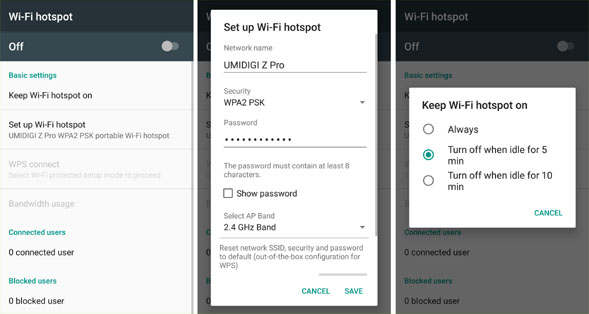
After this, your Wi-Fi hotspot should be turned on automatically. And that’s it. Just connect your laptop to the hotspot you created and make sure the password is correct.
