Asked By
rickday
0 points
N/A
Posted on - 08/04/2011

My warm greetings to all,
While I am at work using Microsoft Excel to do my accounting task, an error message appeared on my screen while I am using some add-in, please see below the error message screen shot.
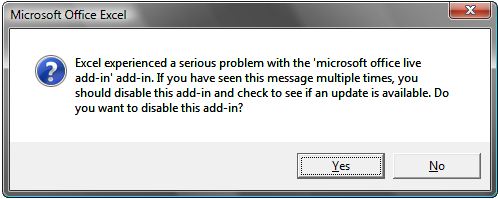
Microsoft Office Excel
Excel experienced a serious problem with the ‘microsoft office live add-in’add-in. If you have seen this message multiple times, you should disable this add-in and check to see if an update is available. Do you want to disable this add-in?
Yes No
As I am looking at the error message, my understanding on the error is about the add-in that I installed. I already removed all the add-in and installed it back because I can't accomplish my task without those add-ins.
Please extend your helping hand on this problem that I met. Looking forward to hear from you soon. Thanks.
While using Excel it experienced a serious problem

Well the simplest solution would be that you have to ultimately rename a significant file within the program file with the entire office program. I found this exhortation in a different string, and it appears to work stupendous for me:
In the event that you make a point not to utilize the Add-In for anything, you are able to cripple this unite-in by unregistering the COM part or basically renaming the primary record:
{C:Program FilesMicrosoftOffice LiveOLConnector.dll} to {C:Program FilesMicrosoftOffice LiveOLConnector.dll.old} (I as a matter of fact modified the name to: {OLConnector.dll.bad}-a much preferable "banner").
The above solution should fix the problem.
While using Excel it experienced a serious problem

If those add-ins are really necessary in your work then you should find a much updated version for those add-ins. Since Microsoft Excel really can not function right with those add-ins still installed, you need to uninstall it again.
Then after removing all the add-ins, check those add-ins again for a much updated version than those you previously installed.
If there are no latest versions for it and those were the latest releases, try uninstalling Microsoft Excel then restart your machine.
After booting the system, check your computer for any possible errors. Use a disk utility application to check the system. Then install Microsoft Excel again.
This will fix any corrupted files in the installation and will restore its settings back to default. After reinstalling it, install all the add-ins again and see if the application still behaves the same.












