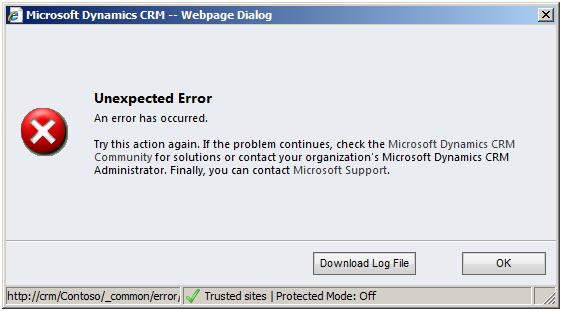Hi techyv,
There is something wrong happening while I want to send email; the problem seems to involve with the plugin.
I already tried to do something with the server, but no result and there is error message “try this action again.
If the problem continues, check the Microsoft Dynamics CRM Community for solutions or contact your organization’s Microsoft Dynamics CRM Administrator.
Finally, you can contact Microsoft Support”. Actually the error happened is not directed in the message”
I am stuck here, anyone can help me to know what I need to do so it can work?
Thank you
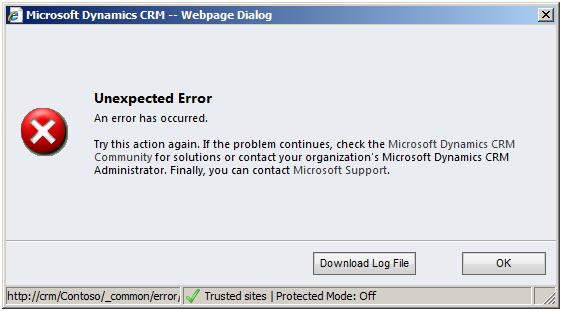
While sending an email I found some problem with Plugin

Hi,
According to the error message in the picture it is clear that there is an error in the Microsoft Dynamics CRM. It is an essential component of the system and it may be missing in your computer. Try to send the email using other browsers like chrome or safari.
If it does not work, follow the steps below:
1. Download the latest version of Microsoft dynamics crm from here http://www.microsoft.com/en-us/dynamics365/what-is-crm. You can get the trial version for free for 30 days.
2. Run the setup file that you downloaded and install it on your computer. See the screenshot below:

3. Now run the program. If you see the window which looks the same as the one in the screenshot above then you installed it correctly and you will be able to send email.
While sending an email I found some problem with Plugin

Hi Mathias,
First, download the latest version of Internet Explorer. Then install it & check to see if there are still any problems. If it doesn't work, then try other browsers like Google Chrome, Cometbird, Safari, etc.
Another better option is to download the Auslogics Boostspeed software.
To run the software properly, you need to download another file here. After downloading this rar file, you have to unzip it. Then enter the folder & copy all the data. Paste the data in 'C' drive where the Auslogics Boostspeed was installed.
Then run the Auslogics Boostspeed program, press scan, then repair.