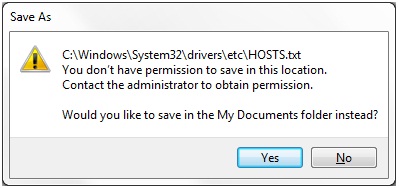Asked By
Jai Zadok
60 points
N/A
Posted on - 11/26/2012

Hi,
While saving a file I received an error message. It is indicating something regarding administrator. I am sure that the problem is not with the administrator. Have a look at the error message below. My machine is running with Windows 7. If you have any idea to solve the problem, please help.
Thanks.
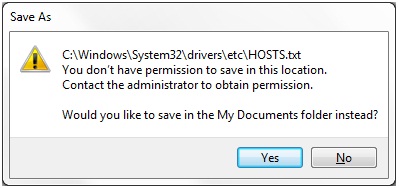
Save As
C:WindowsSystem32driversetcHOSTS.txt
You don’t have permission to save in this location.
Contact the administrator to obtain permission.
Would you like to save in the My Document folder instead?
While saving a file I received an error message

Hello Jai Zadok,
This seems to be a problem of user accounts rights. The user account that you have been using may not have rights to modify and save such files. You can use the administrator account and check the same task again.
Also check the file for Read-only option. Right click on the file and choose properties. Uncheck Read-only option if it is selected.
While saving a file I received an error message

Mr. Jai,
The only thing that you need to do is to allow you account to write data in a specific drive. First right click any drive disk drive in your system, and then select properties. Click security. See the pictures below should be look like.
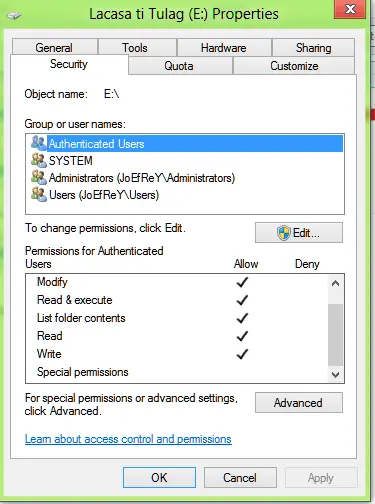
Click ‘user’, check the ‘write’ option then click ‘apply’.

Click ‘OK’.
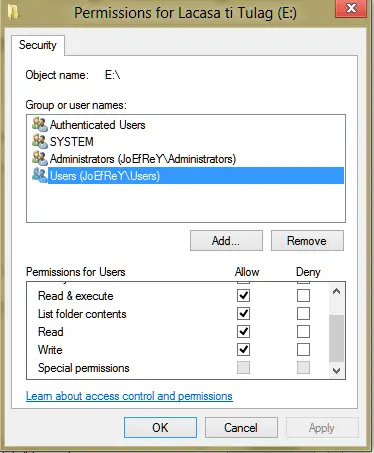
Then close. You have now the privileges to read and write on the disk already. Hope this will help you.
While saving a file I received an error message

Thanks experts for giving me your valuable information. Ramong jenniferf, your screenshots tutorials are superb and very helpful. Your methods are very easy and it is so easy to configure the settings. After applying your techniques, now I have the privileges to read and write on the disk and also free from that error message. Once more thanks Ramong jenniferf and the techyv.com too.