
Hello techyv,
I've got a new iPhone of my own. I've inserted some photos in it.
I want to resize the pictures because their resolution is too small.
I want to make the photos into large resolution.
Which software/application should I utilize to resize photos on my iPhone?
Advanced thanks for suggestion.
Answered By
sharmiv
0 points
N/A
#162598
Which app should I use to resize photos in my iPhone?

Hi,
For an IPhone there are many ways to resize the photos.Not by installing a software you can able to resize the images in your own. Coming to the point Click the photo and click edit option and u zoom it and you can save it by zooming. Or you can use this ways to do it.
-
Download and install latest version of Xcode.
-
Set a 4-inch launch image for your app. This is how you get 1136 px screen height (without it, you will get 960 px with black margins on top and bottom).
-
Test your app, and hopefully do nothing else, since everything should work magically if you had set auto resizing masks properly.
-
If you didn't, adjust your view layouts with proper auto resizing masks or look into Auto Layout if you only want to support iOS 6 going forward.
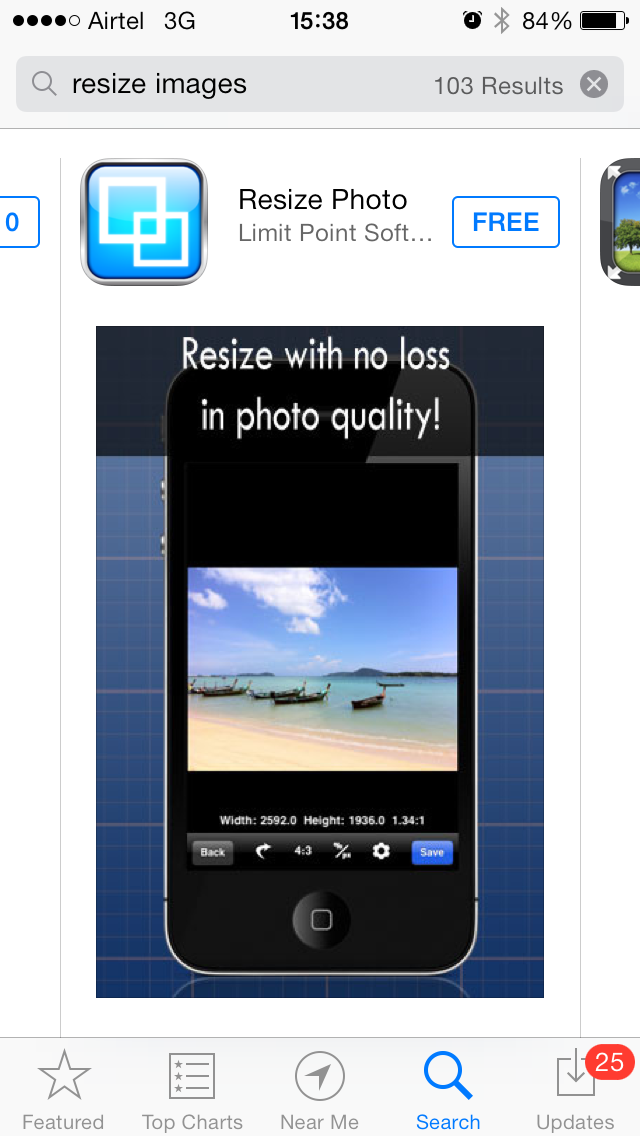
Which app should I use to resize photos in my iPhone?

Hello Fraserr,
There are many free iPhone applications that can resize your photos into large or small photos depending upon what you want to do.
Here are some applications that can do resizing:
1. Simple Resize: This application will let you resizing the image in iPhone. Here is the link to download:
2. Auto Adjust: This application edits the photo with different filters and resize it according to your need. To download follow the link:
3. PhotoPad: Picture editing software for iPhone and iPad. Lets you edit and resize the picture. Download the application here:
There is an alternative solution, You can edit the photo in your computer using Photoshop and then transfer it in your phone.
I use this method as it does not involve installing applications to the phone, sometimes the application is corrupted or have a virus in it. For your safety. Use the transfer method.
Thanks












