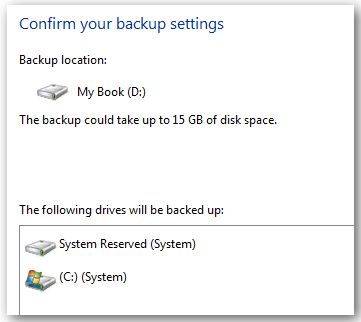Hi,
I successfully installed MS Picture It and setup on my computer, which is installed with Windows XP.
However, when trying to add photo designs using the MS Picture It Photo Designs disc, I have trouble copying the files to my computer.
I would like to know if there are other places where I can get a copy of MS Picture It Photo Designs.
Thank you.
Where can I get a copy of MS Picture It Photo Designs

The new backup utilities in Windows 7 are actually pretty impressive and creating an image will be possible in all versions. Today we take a look at creating a backup image of your machine without the need for a third party utility like Ghost or True Image.
You just finished installing a fresh copy of Windows 7 on your computer and have it set up to your liking. One of the first things you should do now is create an image of the disc so in the event of a crash you will be able to restore it to its current state. An image is an exact copy of everything on the drive and will restore it back to its current state.
It’s probably best to create an image when everything is clean and organized on your system. This will make the image file smaller and allows you to restore the system with a smooth running set up.
Creating an Image in Windows 7
Click on Start go to Getting Started and then select Back up your files.
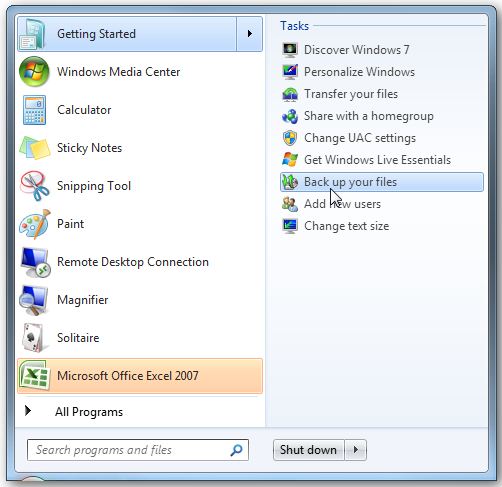
Next click on the Create a system image hyperlink.
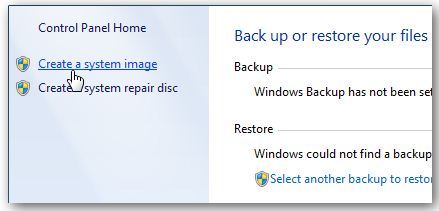
decide where you want to save the image. You can choose an external drive, burn to multiple DVD’s, or store it on a network location.
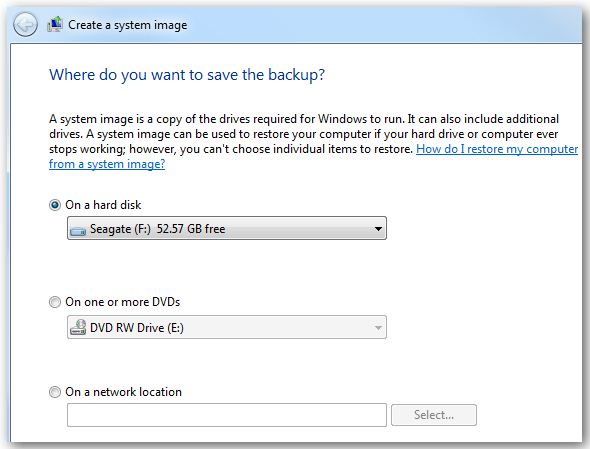
You can include other drives if you want as well but remember that will add to the size of the final image.
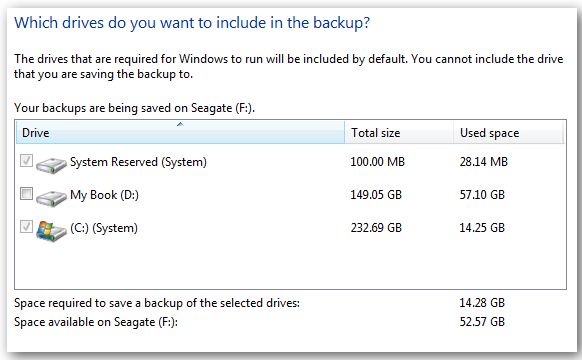
At the confirmation screen notice the amount of space the image may take.
If something doesn’t look right you can still go back from this point and make adjustments.